Setting up access control on the content level
This page describes how grant and deny access permissions for users who are not owners of a content.
To grant certain access permissions for a content to a user
- Select a content.
- Go to More Actions > Access Control > Grant Access.
- Select an operation that you want to grant to these users, such as Read or Download.
- In Role, click the dropdown button to select a user, group, or role.
For example, to grant a user called John, select
$user-John.
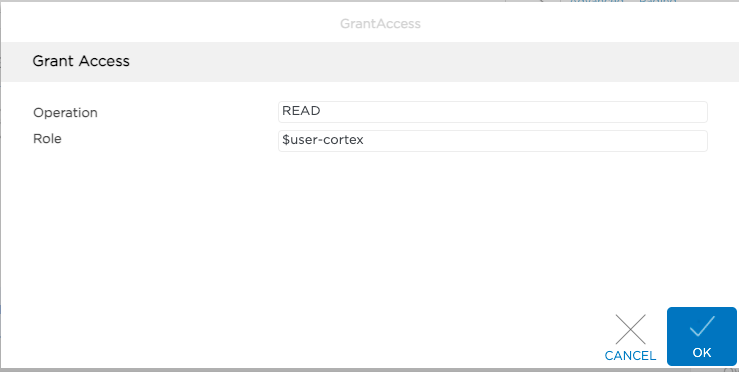
To deny certain access permissions for content to a user
- Select the content.
- Go to More Actions > Access Control > Deny Access.
- Select an Operation that you want to deny for these users such as Read or Download.
- In Role, click the dropdown button to select a user, group, or role.
For example, to deny access to a user called John, select
$user-John.