Content ownership access permissions
Users who add contents to repositories for which they have access are content owners, and they have full access level permissions for their content. For more information about access level permissions, see ACL reference.
Content owners also can perform the following operations with their contents:
- Allow other users to work with their contents
- Restrict other users from working with their contents
- Change a content's ownership to another user.
When the content ownership is provided to another user, the content becomes unaccessible to the original owner.
The access to the original content owner can be granted in one of the following ways:
- An administrator grants access on the repository level.
- The original owner sets up ACL rules and grants access before changing the owner.
- The new owner grants access by setting ACL on the content level.
Content ownership in Standard repositories
Scenario example: Changing the content owner without setting ACL
- User 1 creates Content 1.
- User 1 changes the owner to User 2.
-> User 1 can no longer see Content 1.
Scenario example: Setting ACL before changing the owner
- User 1 creates Content 1.
- User 1 sets an ACL rule and grants themselves a read access to Content 1.
- User 1 changes the owner to User 2.
-> User 1 can still see content1, but they cannot perform any actions unless explicitly set as in step 2.
The following video shows both examples:
Note that some of the UI components shown in this video might have changed as the video was created based on a older version of the D1.
Content ownership in CMIS and Documentum repositories
CMIS and Documentum repository contents can be accessed in one of the following cases:
- The user logged in to D1 is a technical user who has the same username and password used to connect to the CMIS or Documentum system. You can find these credentials in the details of a CMIS or Documentum repository.
- A user must be granted an access to CMIS or Documentum repositories explicitly on the repository level by an administrator. For more information, see Setting Repository ACL.
D1 connects to the CMIS or Documentum system with the credentials of the technical user. As an administrator, you set these credentials in the connection setting of a CMIS or Documentum repository.
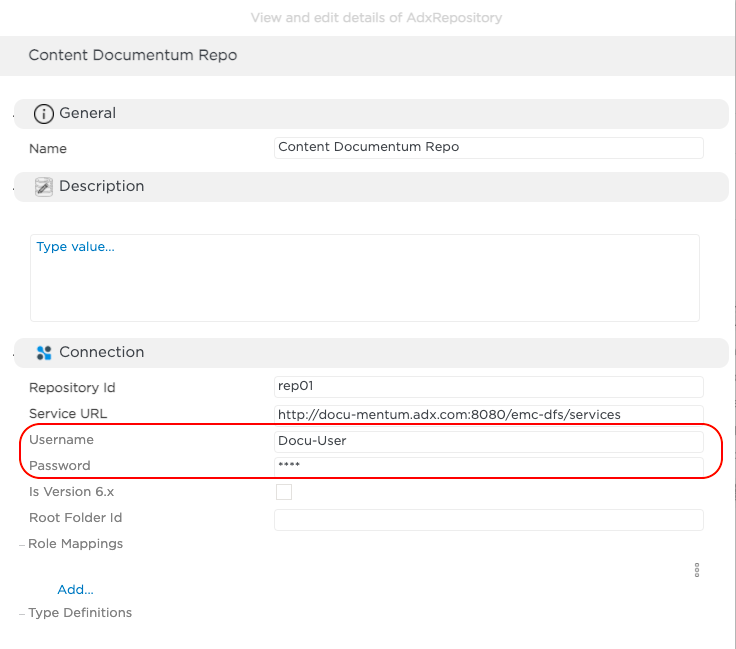
When you log in to D1 with a user different from this technical user, and create a new content or folder, the owner in the content details is the technical user, not the D1 user. Also, this content is not shown under the Owned By Me category. You can still have the Read access to the content, and you can see it under Recent or Browse, but you cannot perform any other operations unless you have ACL permissions set explicitly.
Scenario example: Checking permissions of a non-technical user in a Documentum repository
You log in to D1 as User 1.
You explore a Documentum repository that has:
- name = DCTM Repo
- technical user = Docu-User.
You create Content 1.
-> Content 1 is not visible under Owned By Me. -> Content 1 is visible under Browse.
You select Content 1 and click Details. The owner is Docu-User.
-> As User 1, you cannot perform any actions on Content1 unless an admin grants you the appropriate ACL on the DCTM Repo repository level.
An administrator grants you ACL permissions on the repository level to perform certain operations such as Delete and Download.
-> As User1, you can now only view, delete, and download contents.
Scenario example: Checking permissions of the technical user in Documentum repository
- You log in to D1 as Docu-User.
- You explore a Documentum repository that has:
- name = DCTM Repo
- technical user = Docu-User.
- You create a Content 1.
- Content 1 is visible under Owned By Me.
- You select Content 1 and click Details. The owner is Docu-User. You have full access to this content.