Access levels overview
With D1 you can set up an access control for users who can access contents and repositories, and user actions that can be performed on the repositories.
Default access to contents
By default, the access permission to any content is Deny for all users except for the content owner. For more information about what content owners can do with their contents, see Content ownership access permissions.
To make contents available to other users, an access to the content must be granted to them on one of the supported ACL levels: repository level or content level.
ACL levels in D1
You can set up ACL on the following levels:
Repository level
As an administrator, in D1 Administrator, you set up general ACL rules that are applicable to all contents in a repository.
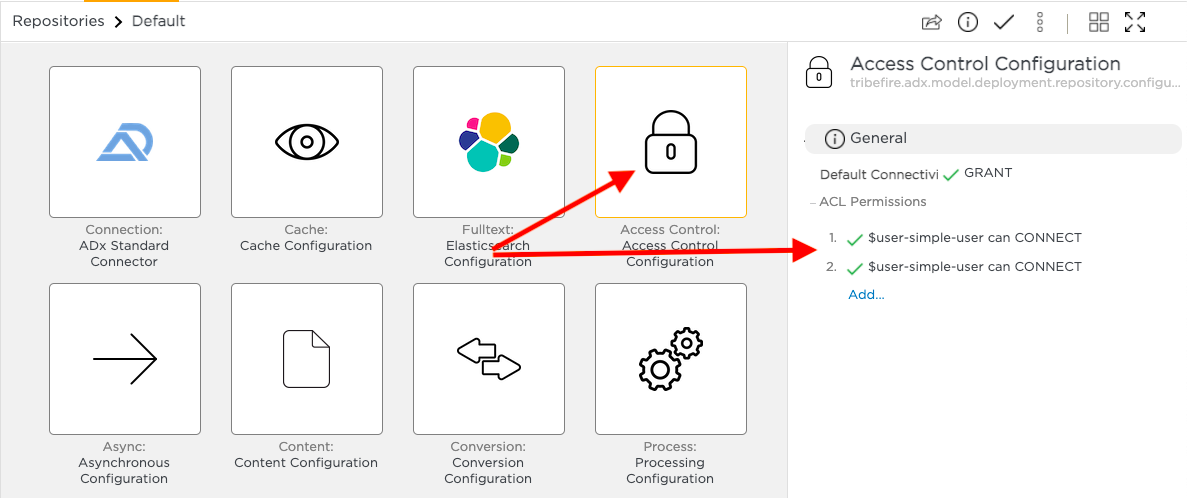
Content level
As a content owner, in D1 Explorer, you set up ACL rules that apply to certain contents.
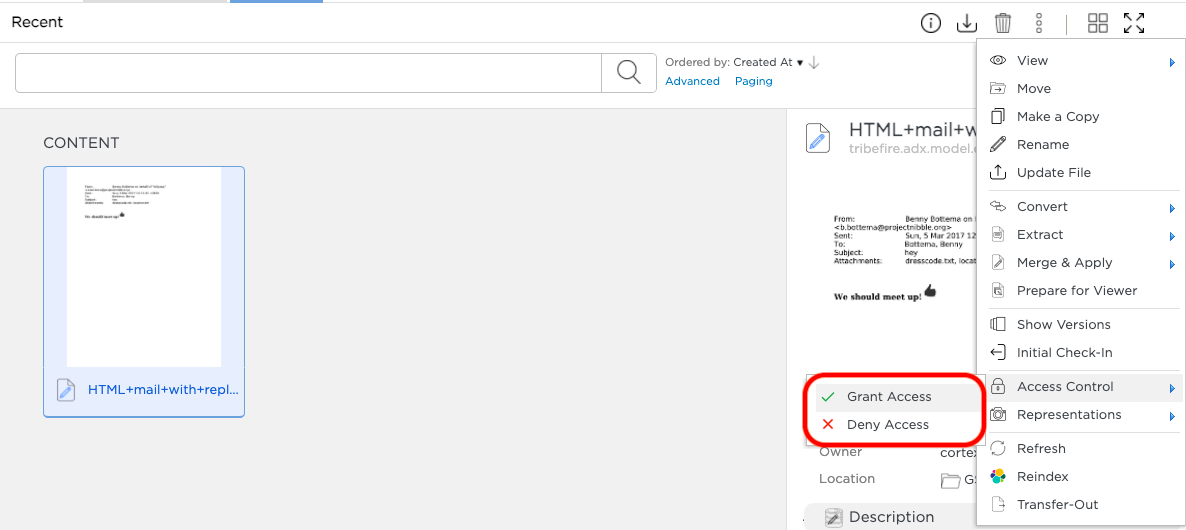 Note
NoteRules on the content level override rules on the repository level.
Here are examples of what you can do with ACL in D1:
| ACL type | Task/ Reference |
|---|---|
| Repository level | Set up a global ACL for a repository |
| Repository level | Deny certain operations for certain users |
| Repository level | Allow certain users to perform certain operations |
| Content level | Grant certain access permissions for a content to a user |
| Content level | Deny certain access permissions for content to a user |
ACL precedence and priority
Any ACL rule defined on the content (or folder) level takes precedence over an ACL rule defined on the repository level.
Scenario example: Content level ACL takes the precedence over the repository level ACL
An administrator grants the Download ACL to User A in Repository A.
User B is the owner of Content B.
Content B is in Repository A.
User B explores Repository A and sets up an ACL rule on Content B that denies the Download operation to User A.
-> User A has the Grant ACL on repository level but has the Deny ACL on the content level.
-> User A gets an error on attempt to download Content B because the content ACL takes precedence.
Public contents
Public contents are contents that fulfill all of the following requirements:
- They do not have an owner
- They do not have any ACL set up.