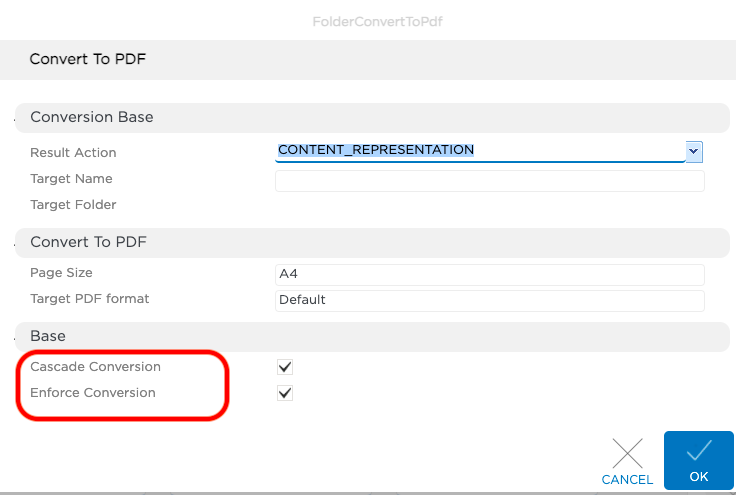Creating content representations in bulk
With Document.One, you can apply folder-level conversion operations to create content representations in bulk.
To convert all contents in a folder
Specify a folder that you want to convert.
Right-click the folder, and select Convert.
Select the content representation type to apply on the folder (for example, image, PDF, audio, and video).
InfoAfter selecting the content representation type, you can consider the following additional conversion-related options:
- Cascade Conversion — if you check this box, contents inside folders that nested within the selected folder are converted. Othwrise, only content located directly inside the selected folder are converted.
- Enforce Conversion — if you check this box, contents are converted even if the desired format already exists in content representations and the current representation is overwritten. Otherwise, a content is converted to another format only if this format does not exist in content representations.
Click OK.