D1 Repository Explorer overview
D1 provides functionality for managing files, folders, and contents. The UI interface which provides this functionality is called Repository Explorer.
To open the D1 Repository Explorer
You can open the Repository Explorer in one of the following ways:
Click Explore on the landing page under the target repository:
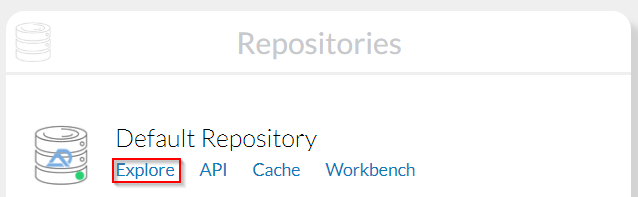
Go to D1 Administrator, and select the Repositories tab. Select a repository from the repositories list, and then select Explore from the Actions menu.
The Repository Explorer opens:
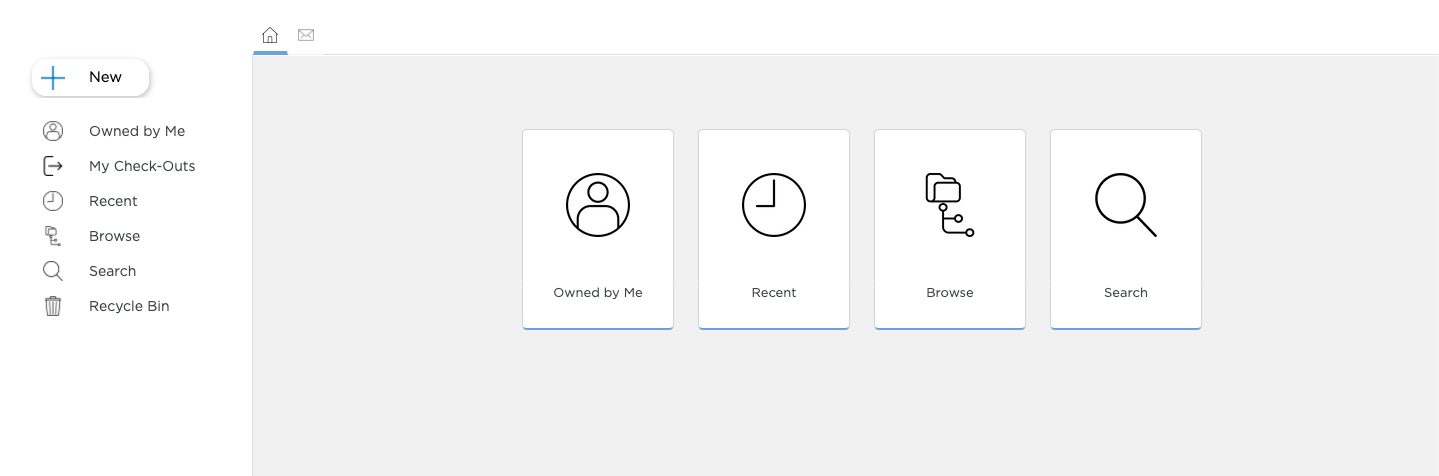
The main entry points are:
- Owned by Me — Lists all content owned by the active user.
- My Check-Outs (only in the side panel) — Lists contents checked out by the active user.
- Recent — Lists recently updated contents.
- Browse — Lists all contents of the repository (to which the user has access).
- Search — Opens the Basic Search form.
- Recycle Bin — Lists deleted contents.
Where to go from here