Controlling user access to content
You can grant or deny folder and content level access for each user role to control who can create, read, update and delete content. For information about how to do this, see Setting up access rights for a custom role.
Note
To grant or deny user access, you must have administrator permissions.
For a more granular control, you can set up custom operations.
To grant or deny access to a folder and/or content for a user
- Select a content or folder, and then right-click to open Actions menu.
- Select and click Access Control from the drop-down menu.
- Select Grant Access or Deny Access.
- Complete the Operation type and the user Role fields. For example, you can set that users with a basic role can only read folders and content, but cannot modify or delete them.
- Click OK.
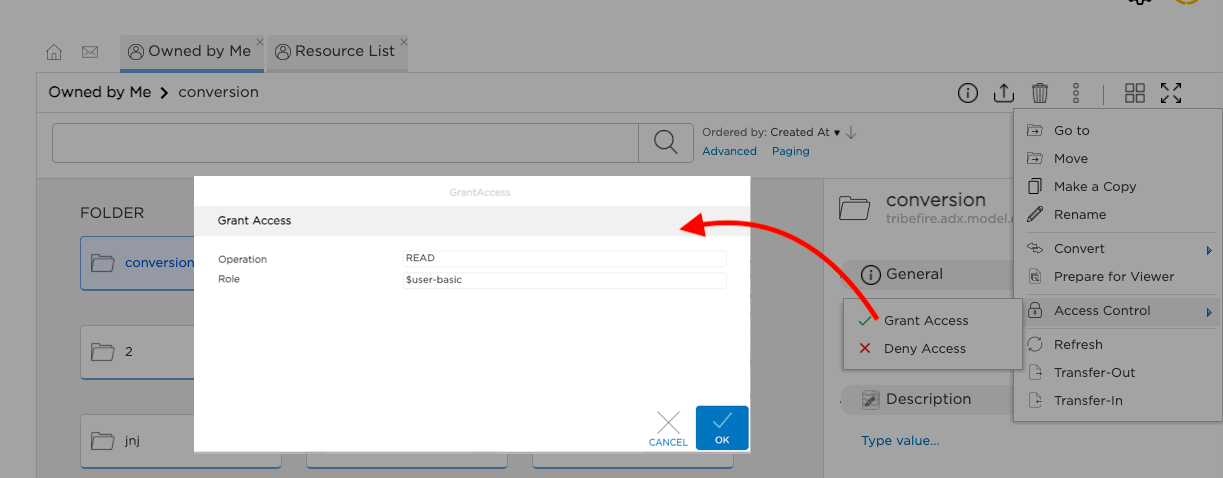
Access control is now modified on the selected entry.
D1 REST API
To configure access control via Document.One REST API, see Access control REST endpoints for the available endpoints and how to call them.