Transferring contents as .zip files from and into D1
Document.One (D1) enables you to download contents and folders as .zip files, and import previously downloaded .zip files into another D1 repository.
To download contents and folders as a .zip file
Open D1 Repository Explorer.
Select all contents and folders that you want to zip.
Right-click, and select More > Transfer Out from the dropdown menu.
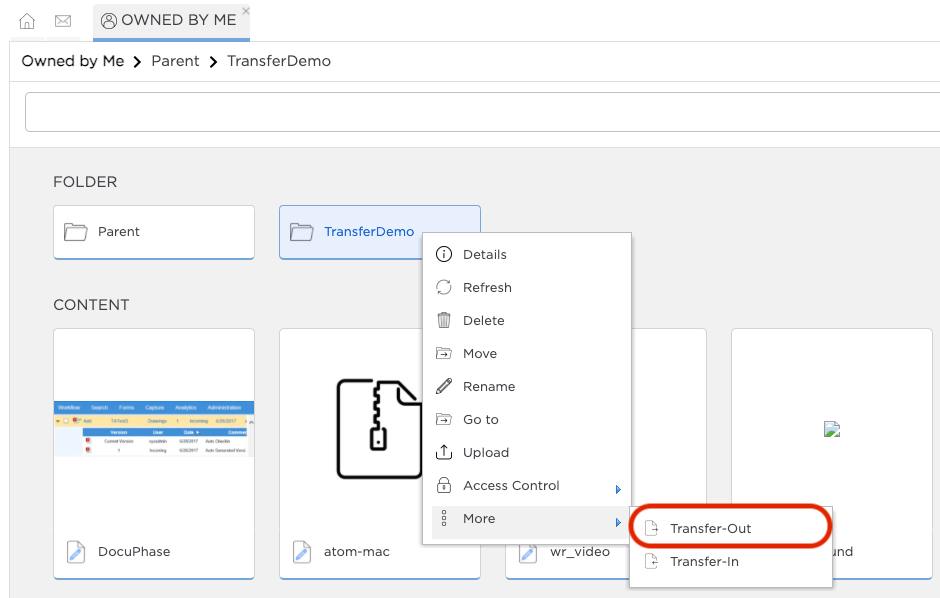
A .zip file containing your contents is downloaded.
To import a previously downloaded .zip file into D1
Open D1 Repository Explorer.
Select a folder where you want to bring in zipped contents.
Click More > Transfer In in the bottom menu.
Select or drop-in a .zip file that you have previously downloaded from D1 as shown in the procedure above.
NoteIf you have more than one repository that share the same cache location, you can transfer in a .zip file only to one of these repositories. For example, if Repository 1 and Repository 2 share the same cache, and you transfer in test.zip to Repository 1, you cannot transfer test.zip to Repository 2.
Click Execute.
The contents are now located inside the folder you selected in Step 2.
REST API
See For information about how to transfer content via REST API, see Transferring contents as .zip files from and into D1.