Viewing content representations
Content Representations is where you can view all representations created for a given content. Content representations are normally created after a content is converted.
To view content representations
- Select the content in D1 Explorer.
- Click More > Show Representations. All content representations are listed.
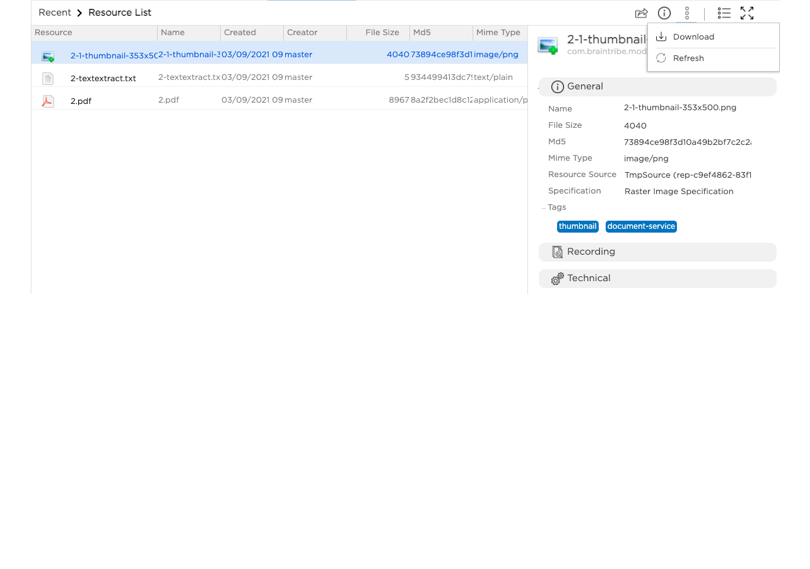
You can view content representations, edit their properties, and download them in the WebReader.
You can also create content representations on the the folder level. For more information, see Creating content representations in bulk.
To view renditions for CMIS and Documentum repositories
CMIS and Documentum repositories in D1 have their contents synced. If a content has renditions generated in a Documentum or CMIS application, D1 enables you to view and download these renditions. Renditions generated outside of D1 have the rendition- in their file names when downloaded. This is to distinguish them from representations generated within D1.
The following video shows how to view renditions.
The main format (in the video it is .docx) is not a rendition, and as such, it does not appear in the list of representations.
D1 REST API
The D1 REST API provides endpoints for deleting, downloading, and getting representations. See REST API for more information.