What is new in Document.One 2.10?
This page describes key features and other product deliverables included in Document.One version 2.10.
New features in 2.10
In this version, we have introduced a number of enhancements.
Rebranded product name and logo
Our ADx product name has changed to a new Document.One name. You will see the new logo and the new product name on all login pages and on the top panels of all our products.
Starting from this version, the Document.One term is used in the following contexts:
- Document.One as a legal company name
- Document.One as a content management system
- Document.One (shortened as D1) as a part of the content management system.

Redesigned user interface for the Conversion Service
The Conversion Service server UI has been changed, and now it looks as follows:
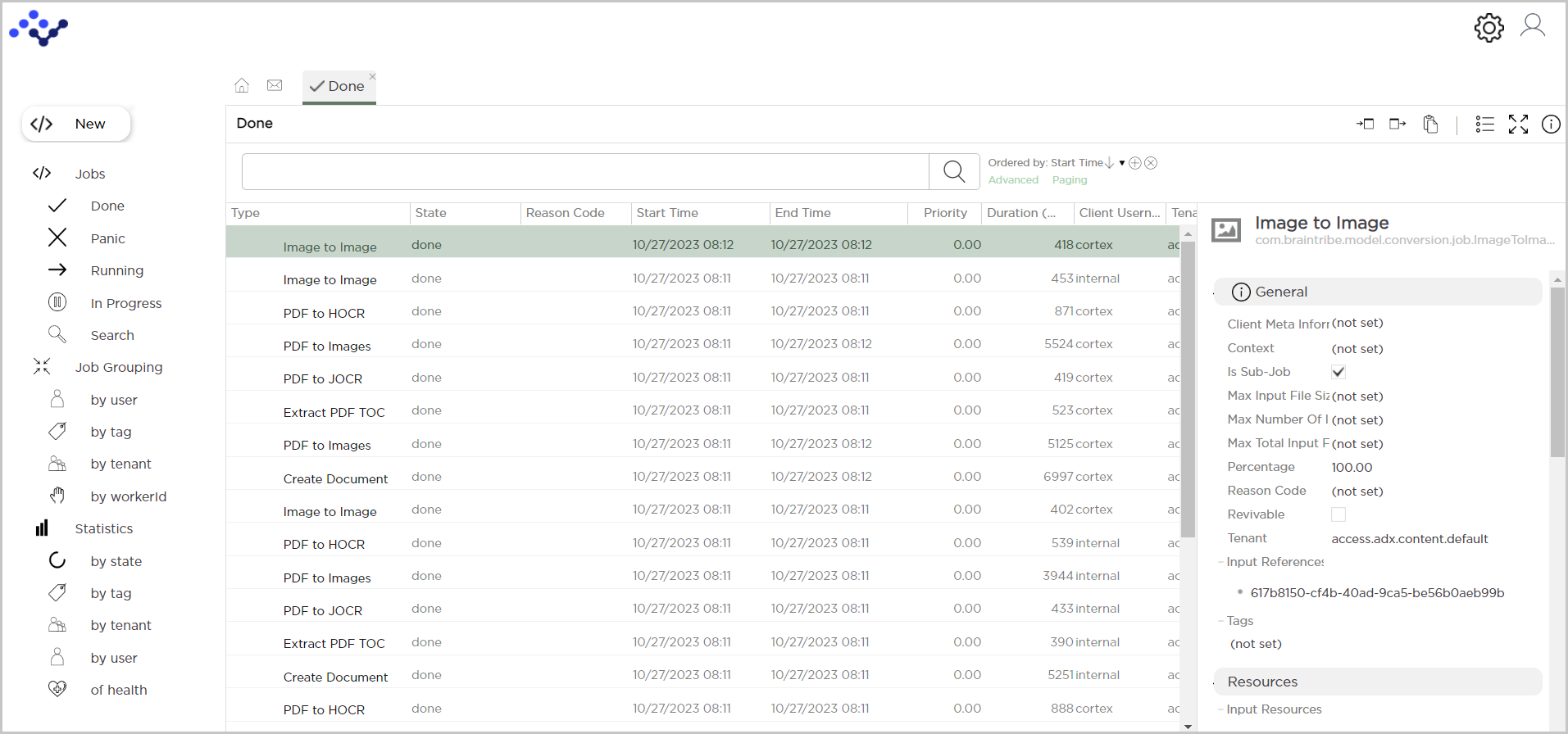
Here is the list of changes that we have made:
New logo and UI style colors
New logical grouping of the job items
Updated grouping for statistics by state
Asynchronous deep health checks are now available
Updated Settings menu with the new items in it:
- License menu - provides functions for viewing and updating the license file
- API docs - provides embedded API documentation
- Product documentation - is an embedded online documentation portal
- Analyze PDF
- Health.
New documentation portal
In this version, we also introduced significant changes to our online documentation. The following table summarizes the major changes.
| As it was in old versions | As it is in the new version |
|---|---|
| The old documentation was generated with the help of a tool with restricted site generation possibilities. | The new documentation is generated with the new Docusaurus static site generator with extended possibilities. |
| The old documentation structure was difficult to follow. | The new documentation has been deeply refactored and improved. |
| REST API documentation was not available on the old documentation portal. | REST API documentation is now available on the new documentation portal. |
| REST API methods were not categorized logically. | More logical grouping of the API endpoints has been introduced for a better understanding of the available methods. |
Configurable UI components
In earlier versions of Document.One, we provided the Web Reader that could be used for viewing electronic documents stored in a Document.One repository.
With this version, we implemented an ability to embed the Web Reader as a UI component into other third-party applications. In addition to the Web Reader, we implemented three other UI components that can be used by third-party companies to implement the following business case:
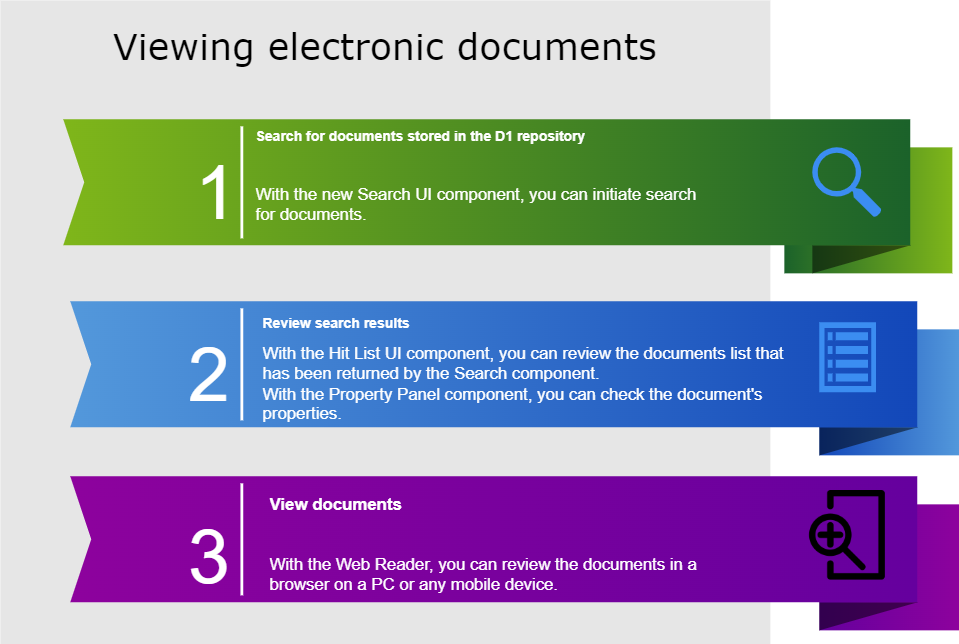
Functionalities of the new UI components are highly configurable, and you can customize them as required and then embed in your custom applications as required.
The configuration examples of the new functionality are embedded into the Repository Explorer, and you can open them by selecting a repository from the D1 Services page and then clicking UI Components Examples.
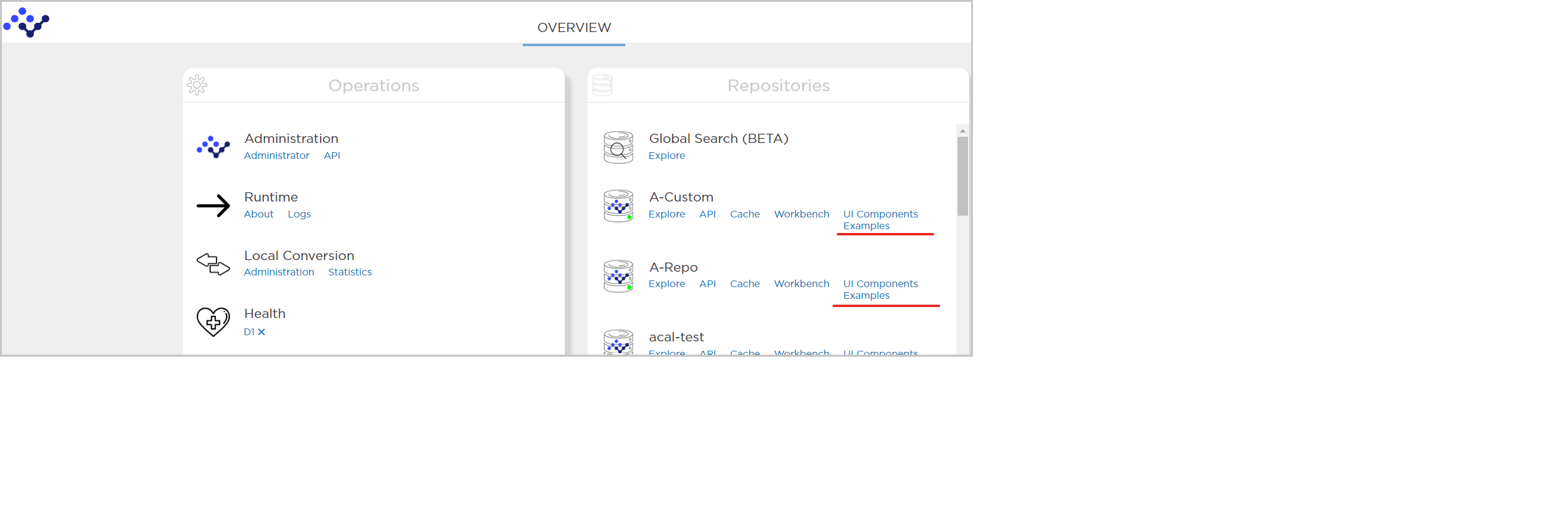
New Web Reader
The new Web Reader has been deeply redesigned both from the user interface perspective and backend perspective.
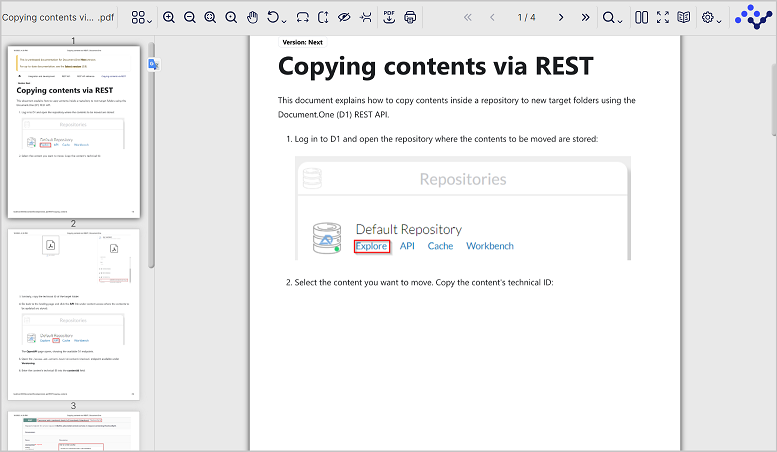
Technology changes
The most important change in this release is that the new Web Reader can now be embedded into the third-party applications. For this, as a developer of a custom application, you can use URL parameters configuration or HTML parameters configuration method. For more information about these possibilities, see Web Reader configuration.
New functionality
In this version of the Web Reader, we have introduced a number of the following features:
Updated Tools panel with additional tools:
- Zoom area and zoom by click
- Pan view
- Fit to height
- Show and hide comments
- Show page numbers
- Rotate document and rotate page
- Page navigation buttons
- Book mode - instead of two columns view
- Full screen view
New Settings menu:
- Web Reader UI language - allows to change the UI language to one of the supported (eight languages in total).
- About Web Reader
- Shortcuts information page
New Actions menu:
- Extended search with filter settings
- Documents thumbnails view
For more information about the new Web Reader, see Web Reader features.
Extended support
The new Web Reader is now supported on mobile devices. There are some differences between mobile and desktop versions of the Web Reader. For more information about these differences, see Viewing documents on the mobile devices.
Fixed problems
In addition to these changes, we have also improved the Web Reader performance, and now the document load is 50% faster than it was in the older versions.
Search UI component
Search UI component is a brand new functionality. By using the Search component, you can search for documents in a repository. You can search for documents by query and search by document properties.
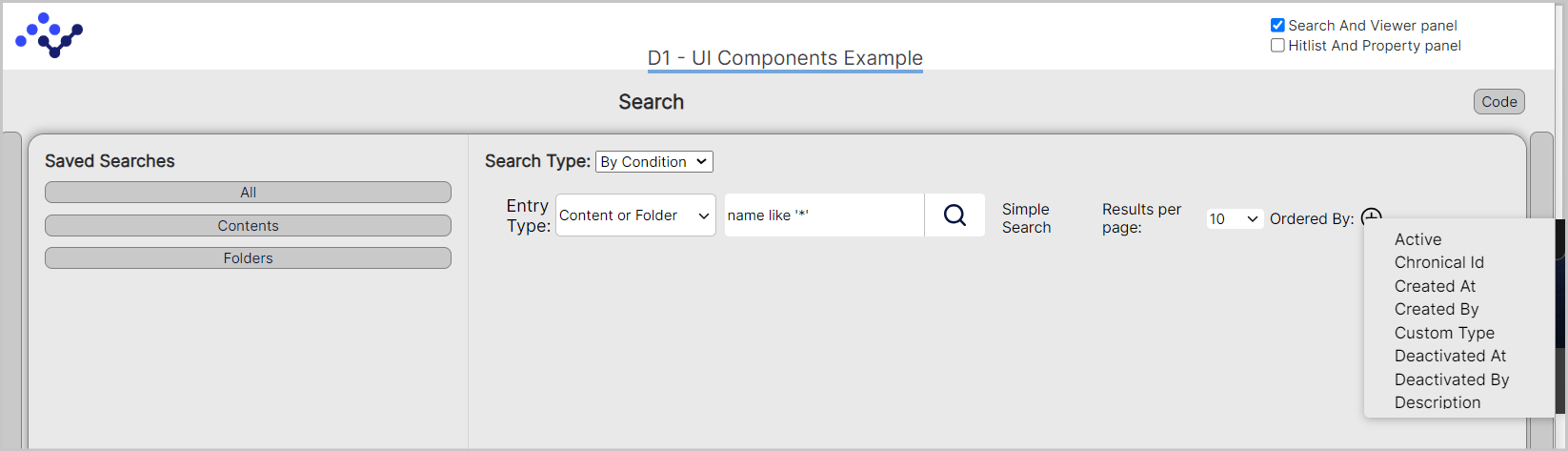
For more information about how search works, see Search component. For information about how to configure the search component, see Configuring the Search component.
Hit list UI component
By using the new Hit list component, you can save searches and quickly access the saved searches results. For information about the Hit list configuration, see Configuring the Hit list component.
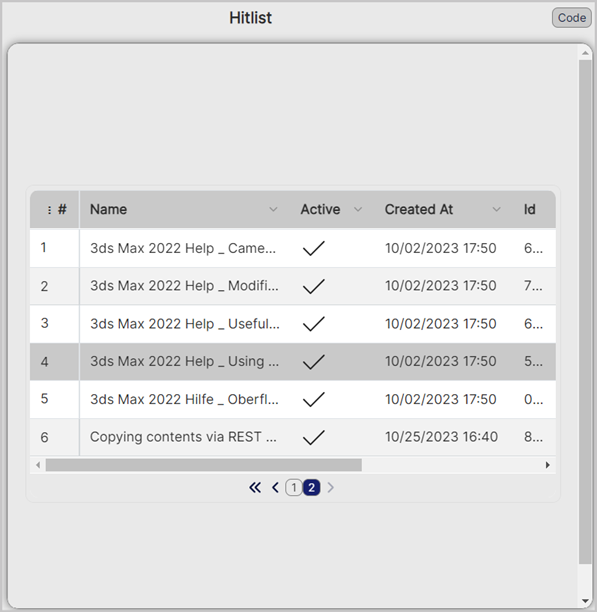
Property panel UI component
You can view the details of documents found in the search results in the new Properties panel. For information about the Properties panel configuration, see Properties panel component.
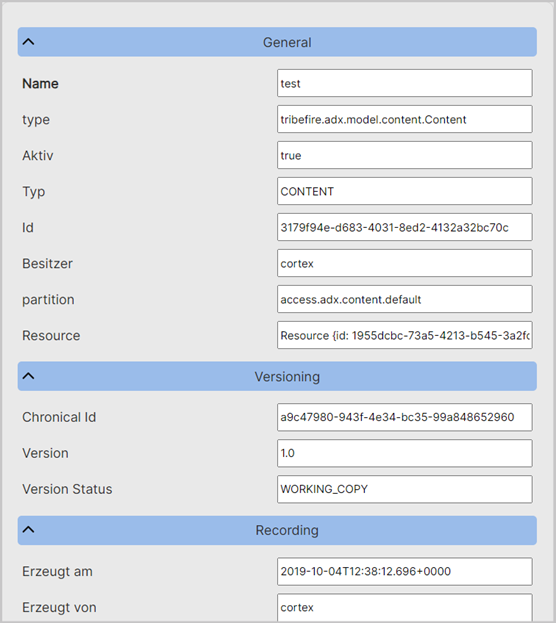
UI components test page
In this version we added a page embedded into D1 Services page that will help you better understand and see the UI components configuration possibilities.
The following image shows the UI components example of one of the test repositories in the D1 cloud environment:
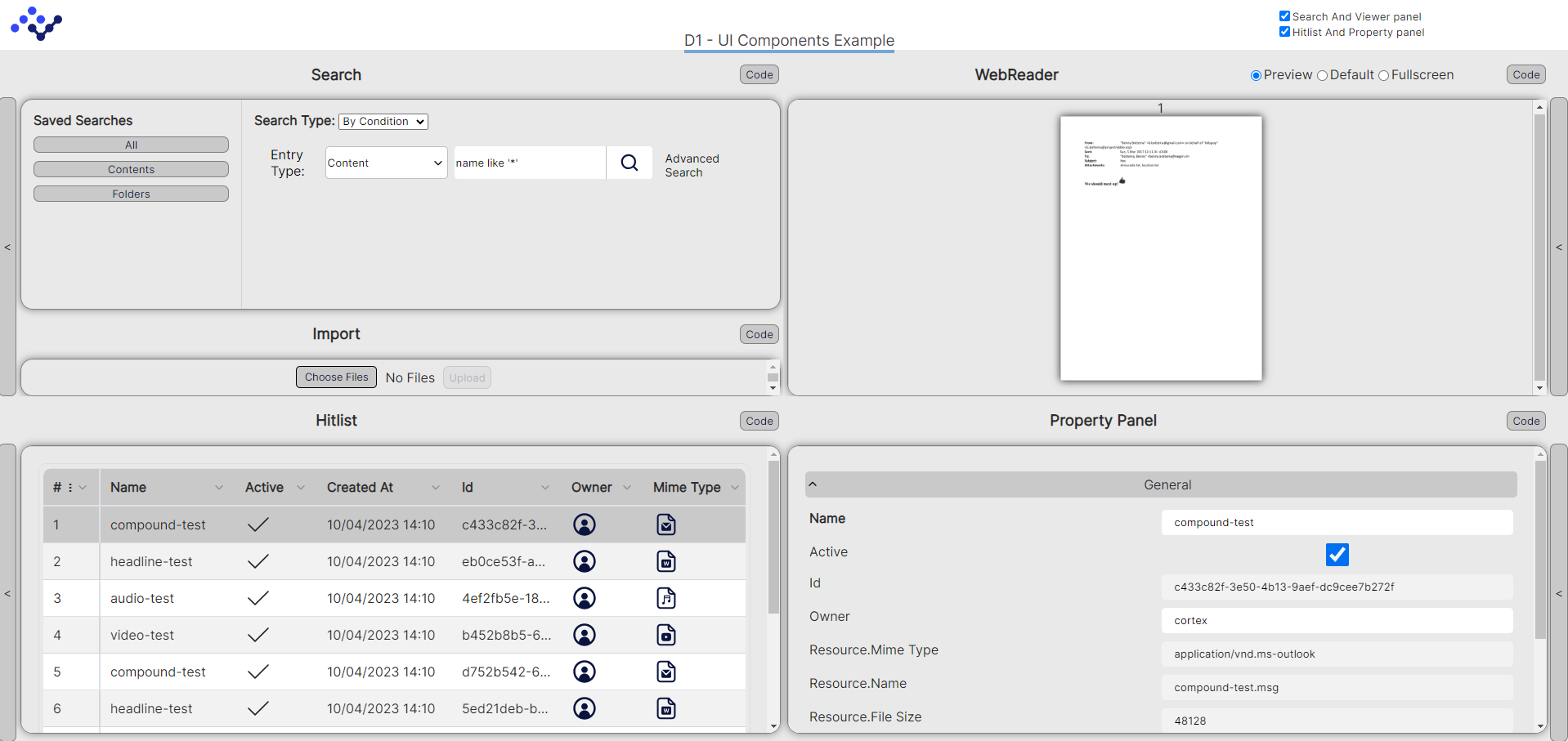
By using this page, you can review the configuration possibilities of the D1 UI components. For more information about this feature, see UI components overview.
Improved license renewal process
D1 server and Conversion server have their own licenses. When the licenses get expired, the products become unavailable for end users.
In earlier versions of D1, the license renewal process for both of the servers could be initiated by using the Tribefire platform interface. The previous process of the license renewal was not quite obvious for the D1 administrators, and it resulted in the late requests to the support team about the need to upload a valid license file.
In this version, we have improved our license update process so that D1 administrators can update the licenses in time by using the D1 Administrator and Conversion Service Administrator user interfaces.
The license validity information is now reflected in the following places:
- Platform health checks - displays notification when the license is about to expire
- D1 footnote panel on the D1 login page - displays the license validity date
- License information - new dialog box available from the Settings menu > License menu. This menu is the same for D1 server and Conversion Service server.
D1 server:
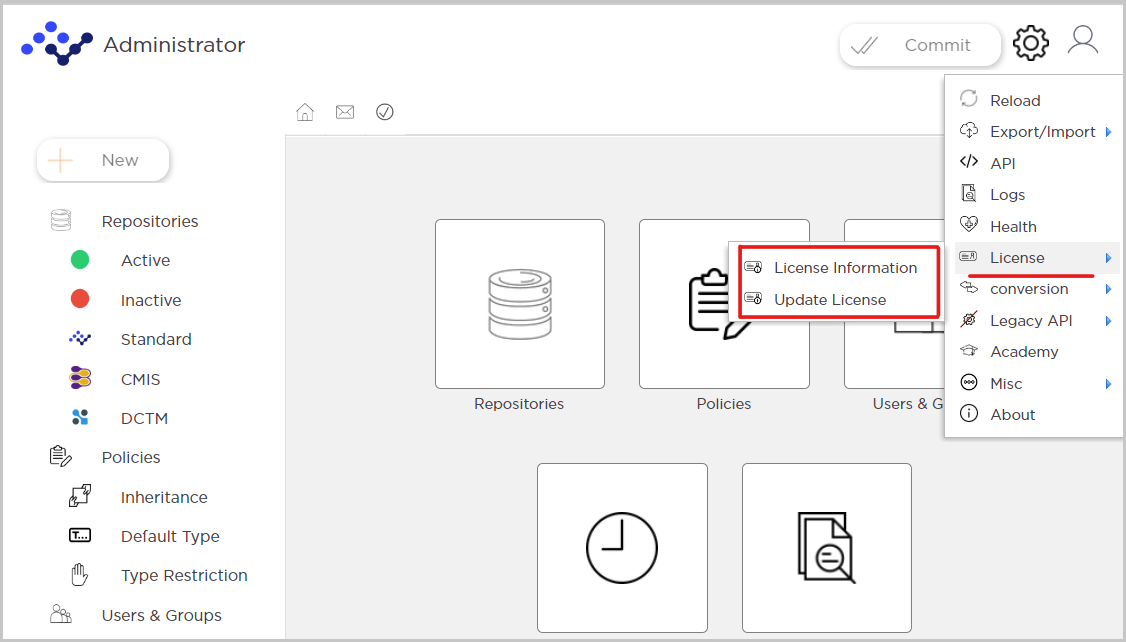
Conversion Service server:
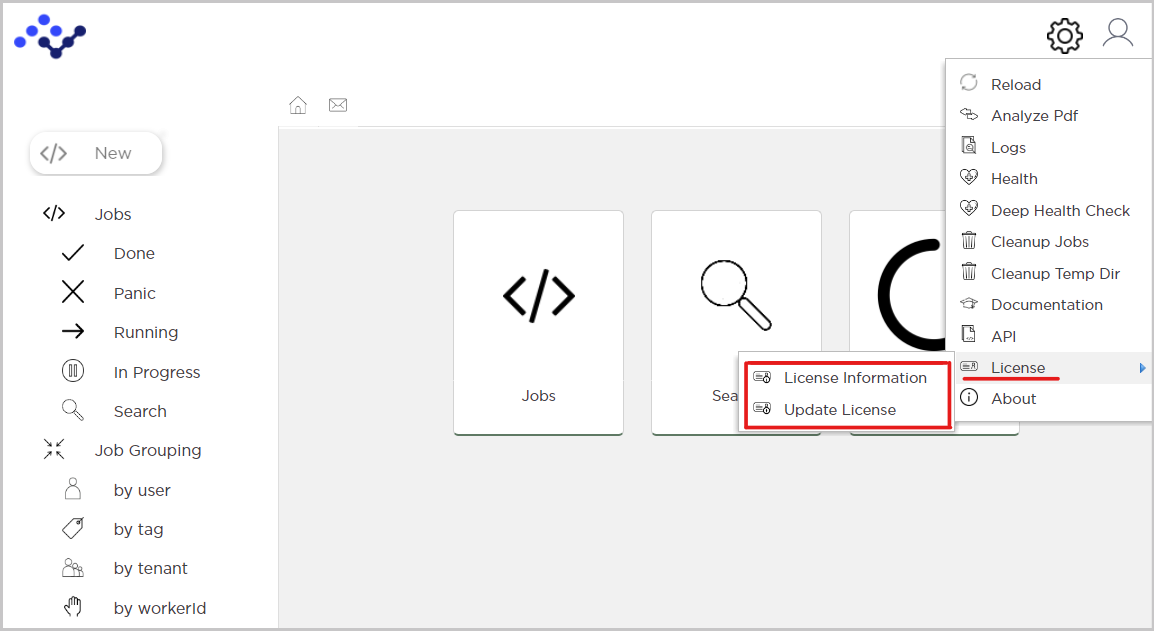
For more information about the license renewal process, see Renewing the license.
Installing Document.One version 2.10
Starting from this version, to install an on-prem package, you must use JDK 17.
For information about how to upgrade the installed Conversion Service and Document.One, see the following:
Breaking changes in the upcoming versions
In the next version, we expect the following changes:
- the legacy API will be completely removed from ADx 2.10 onwards.