Monitoring license status and upgrading license
As an administrator, you need to upgrade licenses for the D1 and Conversion Service servers when they are about to expire or have already expired.
The license validity information is reflected in the following places:
Platform health checks - displays notification when the license is about to expire
D1 footnote panel on the D1 login page - displays the license validity date
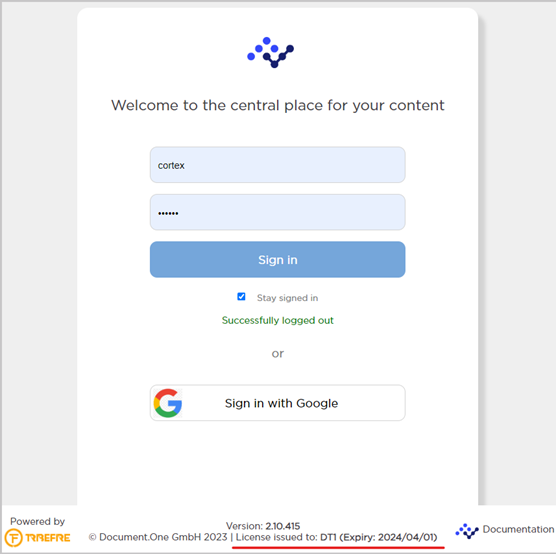
License information dialog box - displays the license validity date
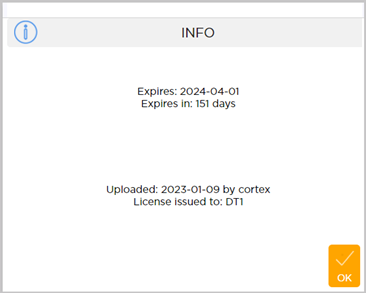
What should I do when the license is about to expire or has already expired?
As soon as possible, contact Document.One support and request a new license for all servers that you use in your deployment type. Once you receive a new license file, you can update it.
When the license is expired, the D1 products cannot be used, and your work will be blocked.
To update the license for the D1 server
Open the D1 Administrator, and go to the Settings menu > License menu > Update license.
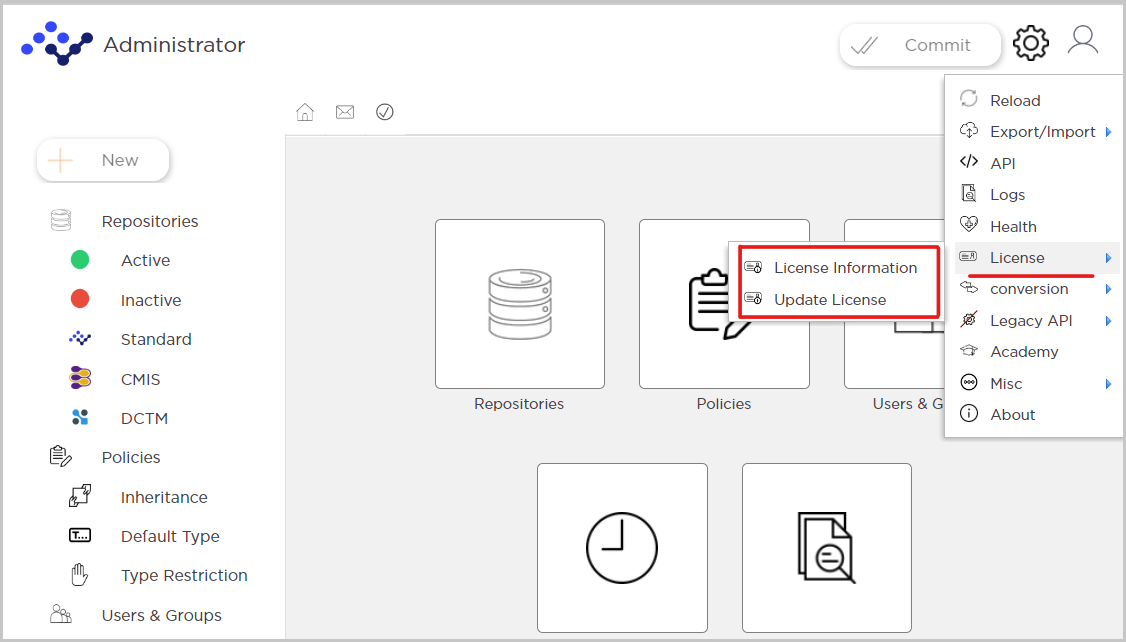
In the License information dialog box, drop the license file for the D1 server provided to you by the Document.One support, and click OK.
To update the license for the Conversion Service server
Open the Conversion Service Administration, and go to the Settings menu > License menu > Update license.
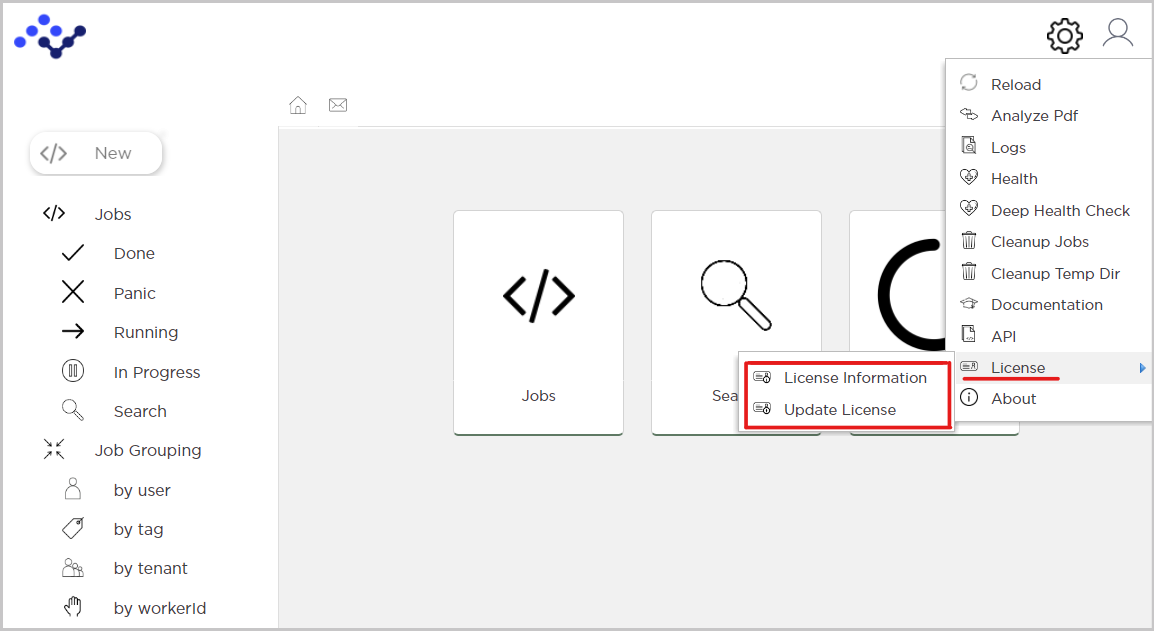
In the License information dialog box, drop the license file for the Conversion Service provided to you by the Document.One support, and click OK.