Viewing server logs
As an administrator, you might need to check the Document.One system logs to troubleshoot system errors.
You can review the available logs on the Logs page. This page is accessible from:
- The D1 landing page
- The D1 Administrator, Settings menu > Logs.
- The Conversion Service Administrator, Settings menu > Logs.
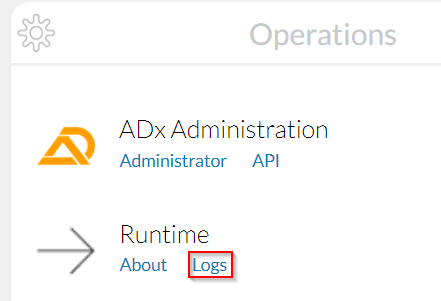
Once inside, you can perform one or more of the following tasks:
| Task | Description |
|---|---|
| To download log bundles |
The bundle is downloaded as a |
| To change the log directory | This section lists all currently available logs with the option to change their directory.
The log directory is now changed. |
| To change the log level | Find the Log File list with the Log Level next to it. Use the buttons next to each row to change the Log Level. |
| To browse for individual logs | Find the Individual Logs View at the bottom of the page. Select a log from the list to browse it in the provided browser. |