Administering Conversion Service
As an user with the tf-admin permissions, you have access to the Conversion Service Administrator.
You can access this view from the Services page > Operations tab Local Conversion > Administration.
You can filter jobs by the following characteristics:
- Status: Done, Panic, Running and in Progress
- Property: user, tag, tenant, and by workerID
You can also view job statistics:
- By job state
- By tag
- By tenant name
- By health state
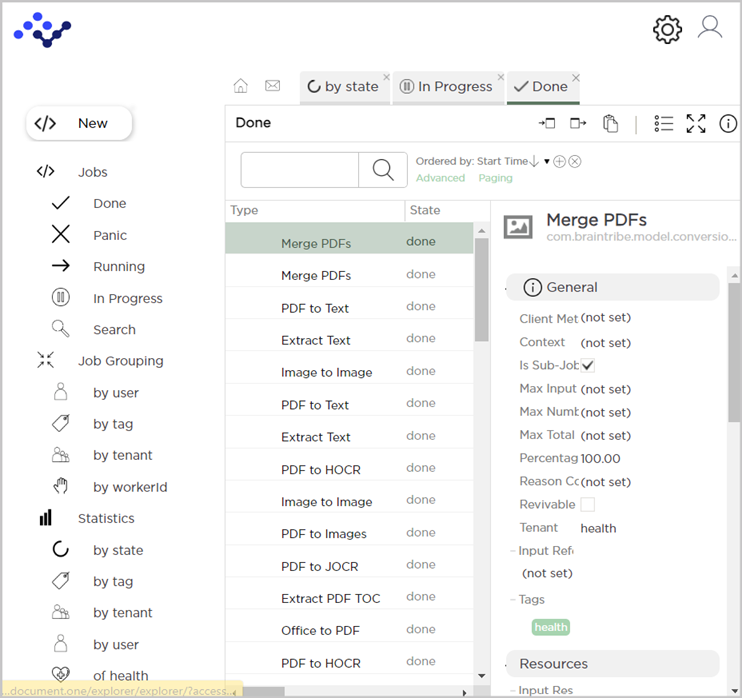
By using the Settings menu available in the top right corner, you can do the following:
Upload a PDF and get its information, such as creation date, creator, page count, objects per page, and other:
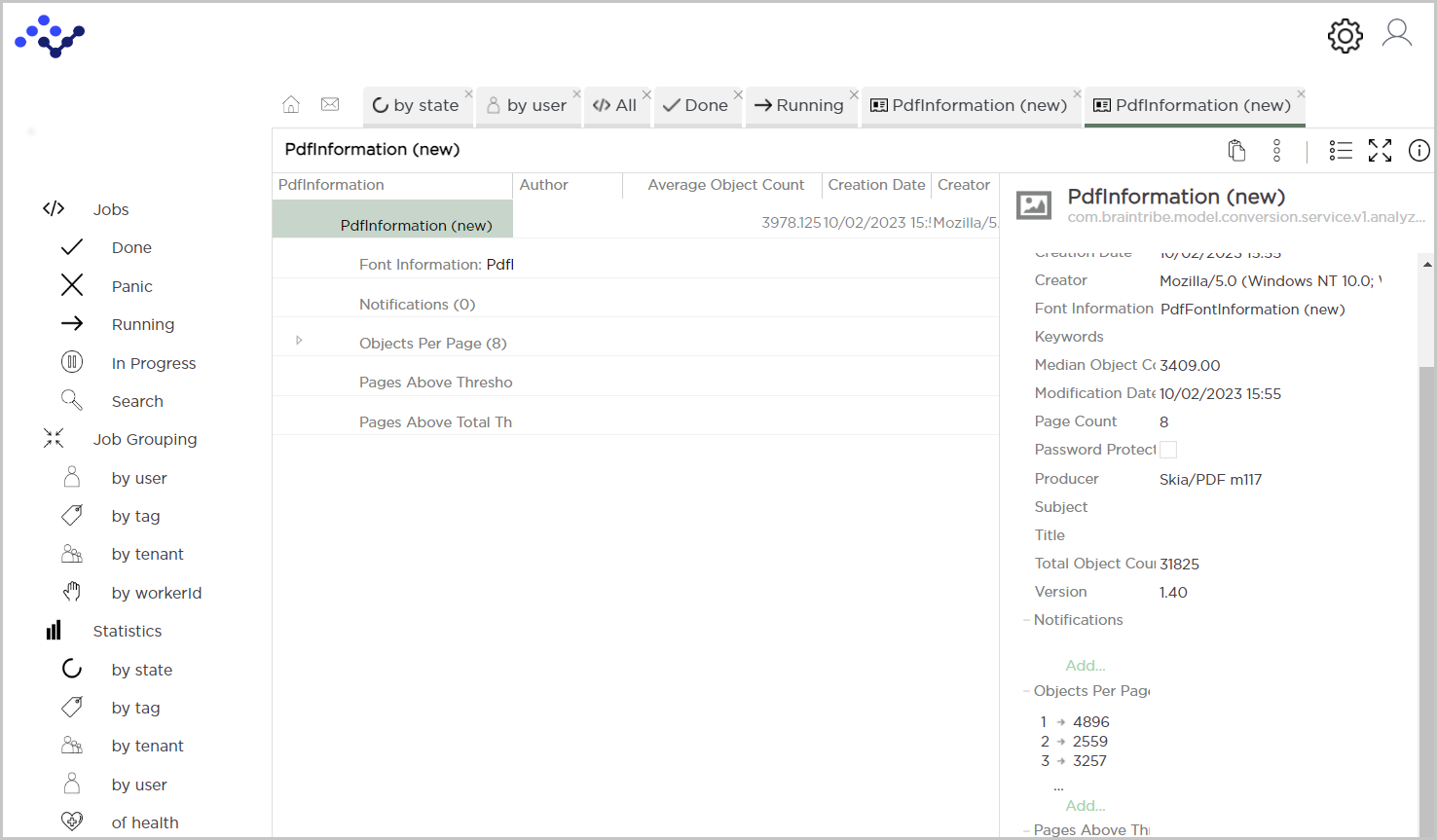
Open the product documentation portal;
Open the online API documentation;
Download log bundles from the Conversion Service server to the local computer. For information about this option, see Server logs;
Show server health page. For information about this option, see Server health;
Update server license. For information about this option, see Updating server license;
Cleanup jobs information.