Querying for specific properties (Include and Exclude)
On occasion, the response to your REST query may return a long stream of data. To narrow it down, you can include and exclude specific properties by using the following query parameters:
| Name | In | Required | Data type | Description |
|---|---|---|---|---|
includeProperties | query | false | array [string] | Indicates which properties should be included on resulting repositoryEntry instances. Properties may contain wildcards (*) to match the propertyName by pattern. An empty collection signals that all properties should be included, unless there is a specific excludeProperties declaration. |
excludeProperties | query | false | array [string] | Indicates which properties should be excluded on resulting repositoryEntry instances. Properties may contain wildcards (*) to match the propertyName by pattern. An empty collection signals that no properties should be excluded. Excluded properties override properties that are also explicitely defined in the includeProperties set. |
These query parameters are available on GET endpoints for /contents (apart from those related to representations and versions), /folders and /entries.
When you send a REST query for an entry, the top level of the response is always sorted by entry type.
Consider the example below:
You want to get all
childrenof a particular entry.NOTEChild entries are ignored by default as the
autoExludeproperty is set totrue. Avoid setting it tofalsethough, as it would make the response even more difficult to read.You do not want to get information about the
parentnor details about who created this entry or when (createdByandcreatedAt, respectively).
To execute a request matching the above criteria, do as follows:
Go to the landing page and click the API link under repository where the entry is kept:
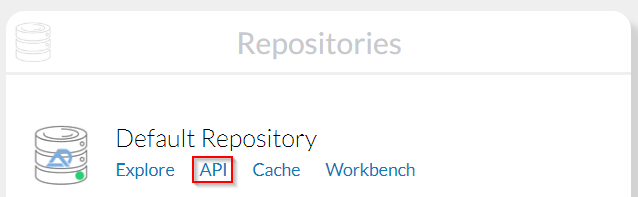
The OpenAPI page opens, showing the available D1 endpoints.
Open the
/access.adx.content.default/v1/entryendpoint available in Entry section. Click Try it out! to activate the fieldsEnter the entry's technical ID (you can get it from the property panel in the explorer).
Set the parameters as follows:
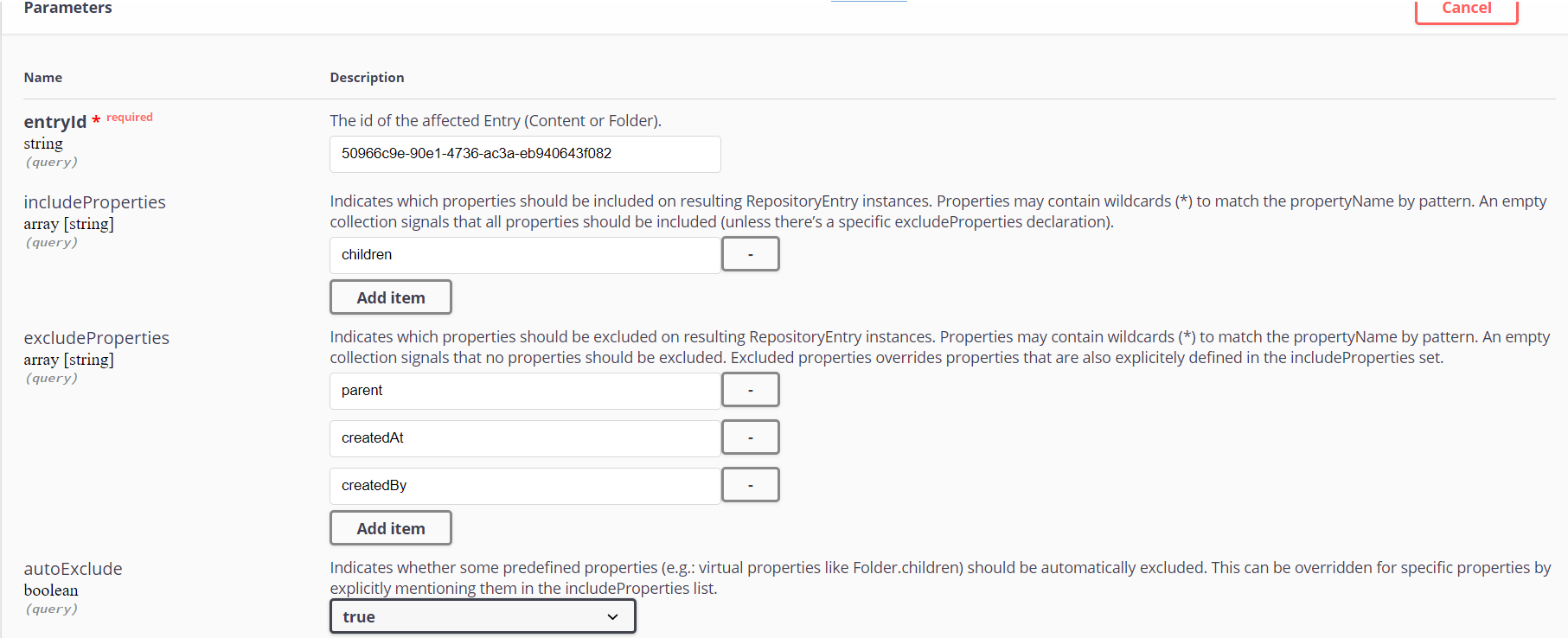
Click Execute. The response should include the children, but no parent and no creation information:
{
"_type": "tribefire.adx.model.content.service.v1.request.crud.FolderResponse",
"duration": 225,
"folder": {
"active": true,
"children": [
{
"_type": "tribefire.adx.model.content.Folder",
"active": true,
"entryType": "FOLDER",
"id": "a2aa0487-c802-4e18-96a5-66f59509b826",
"lastModifiedAt": "2019-12-02T16:02:33.105+0000",
"lastModifiedBy": "cortex",
"name": "grandchild2",
"owner": "cortex",
"partition": "access.adx.content.default"
},
{
"_type": "tribefire.adx.model.content.Content",
"active": true,
"chronicalId": "f024b2af-d495-472b-a85b-57d5df577cfb",
"entryType": "CONTENT",
"id": "0da3a961-82c6-404e-998c-eeab3d9ab8aa",
"lastModifiedAt": "2019-12-02T16:07:28.934+0000",
"lastModifiedBy": "cortex",
"name": "file1",
"owner": "cortex",
"partition": "access.adx.content.default",
"resource": {
"created": "2019-11-26T08:46:33.880+0000",
"creator": "cortex",
"fileSize": 195568,
"id": "8ec8eafa-3526-4b50-a196-b8254041362b",
"md5": "d76a36e00ed55a52a0cdbc63001cb2e7",
"mimeType": "image/jpeg",
"name": "otomoto (2).jpg",
"partition": "access.adx.content.default"
},
"version": "1.0",
"versionStatus": "WORKING_COPY"
},
{
"_type": "tribefire.adx.model.content.Content",
"active": true,
"chronicalId": "5371b51f-be0e-48d0-ab3f-1a1877b15808",
"entryType": "CONTENT",
"id": "f2a16a01-2f70-4ed7-89e6-10ca4de3d483",
"lastModifiedAt": "2019-12-02T16:06:34.736+0000",
"lastModifiedBy": "cortex",
"name": "watermark2",
"owner": "cortex",
"partition": "access.adx.content.default",
"resource": {
"created": "2019-11-26T08:34:07.717+0000",
"creator": "cortex",
"fileSize": 101954,
"id": "2dbeb0ad-a3f5-4612-8745-5dfe51f319a7",
"md5": "e4d7529ec2f0ce77c0986dc6cf5d81a6",
"mimeType": "image/png",
"name": "watermark2.png",
"partition": "access.adx.content.default"
},
"version": "1.0",
"versionStatus": "CURRENT"
},
{
"_type": "tribefire.adx.model.content.Folder",
"active": true,
"entryType": "FOLDER",
"id": "fe0c0bd0-72da-4ef1-a162-543fa63171ab",
"lastModifiedAt": "2019-12-02T16:02:26.086+0000",
"lastModifiedBy": "cortex",
"name": "grandchild1",
"owner": "cortex",
"partition": "access.adx.content.default"
}
],
"entryType": "FOLDER",
"id": "50966c9e-90e1-4736-ac3a-eb940643f082",
"lastModifiedAt": "2019-12-02T15:55:01.091+0000",
"lastModifiedBy": "cortex",
"name": "child",
"owner": "cortex",
"partition": "access.adx.content.default"
}
}
For a code sample on the OpenAPI page, see