Deleting and restoring deleted contents via REST
This document explains how to delete contents from a repository using the Document.One (D1) REST API.
Task 1: Deleting contents with REST
To delete contents with REST, follow these steps:
Log in to D1.
On the landing page, click the API link under repository where you want to delete the content:
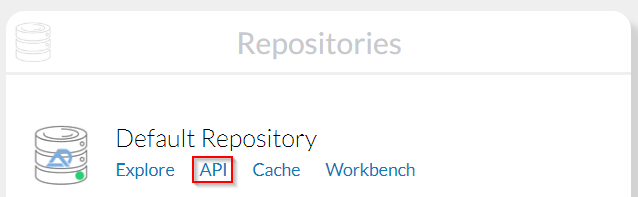
The OpenAPI page opens, showing the available D1 REST API endpoints.
Find the
/access.adx.content.{your-repository-name}/v1/contentDelete content by ID endpoint and expand it. Click Try it out to activate the fields.To delete folders, use the
/access.adx.content.demo/v1/folderDelete folder by ID endpoint.
To delete any entry (content or folder), use the/access.adx.content.demo/v1/entryDelete entry by ID endpoint.Paste the content's technical ID into the
contentIdfield.Click Execute and check the response. The response
200(success) is expected, meaning that the content is now deleted.
Task 2: Deleting contents permanently with REST
Log in to D1.
On the landing page, click the API link under repository where you want to delete the content:
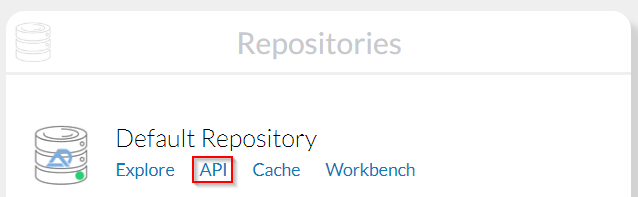
The OpenAPI page opens, showing the available D1 REST API endpoints.
Find the
/access.adx.content.{your-repository-name}/v1/entry/physciallyDelete entry physically by ID endpoint and expand it. Click Try it out to activate the fields.To delete multiple entries (contents and folders) physically, find the
/access.adx.content.ggr/v1/entries/physicallyDelete entries physically by ID endpoint.Paste the content's technical ID into the
contentIdfield.Click Execute and check the response. The response
200(success) is expected, meaning that the content is now deleted.
Task 3: Restoring deleted contents with REST
Log in to D1.
On the landing page, click the API link under repository where you want to delete the content:
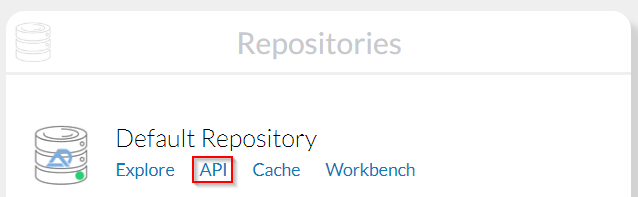
The OpenAPI page opens, showing the available D1 REST API endpoints.
Find the
/access.adx.content.{your-repository-name}/v1/entry/restoreRestore entry by ID endpoint and expand it. Click Try it out to activate the fields.To restore multiple entries at the same time, find the
/access.adx.content.{your-repository-name}/v1/entries/restoreRestore entries by ID endpoint.Paste the content's technical ID into the
entryIdfield.Click Execute and check the response. Response
200(success) is expected, meaning that the content is now deleted.
OpenAPI
For code samples, see