Running repository deep health checks
We strongly recommend that you run repository deep health check before using any newly created repository. The repository health check service analyzes the state of all repository services and generates an all-in-one comprehensive report. If everything is OK, the report is green. If it is not green, your repository requires troubleshooting before it can be used.
To run health checks
Log in to D1, and open the Administrator.
Go to the Repositories.
Select a repository that should be checked and then click the three dots menu.
From the menu, select Deep Health Check.
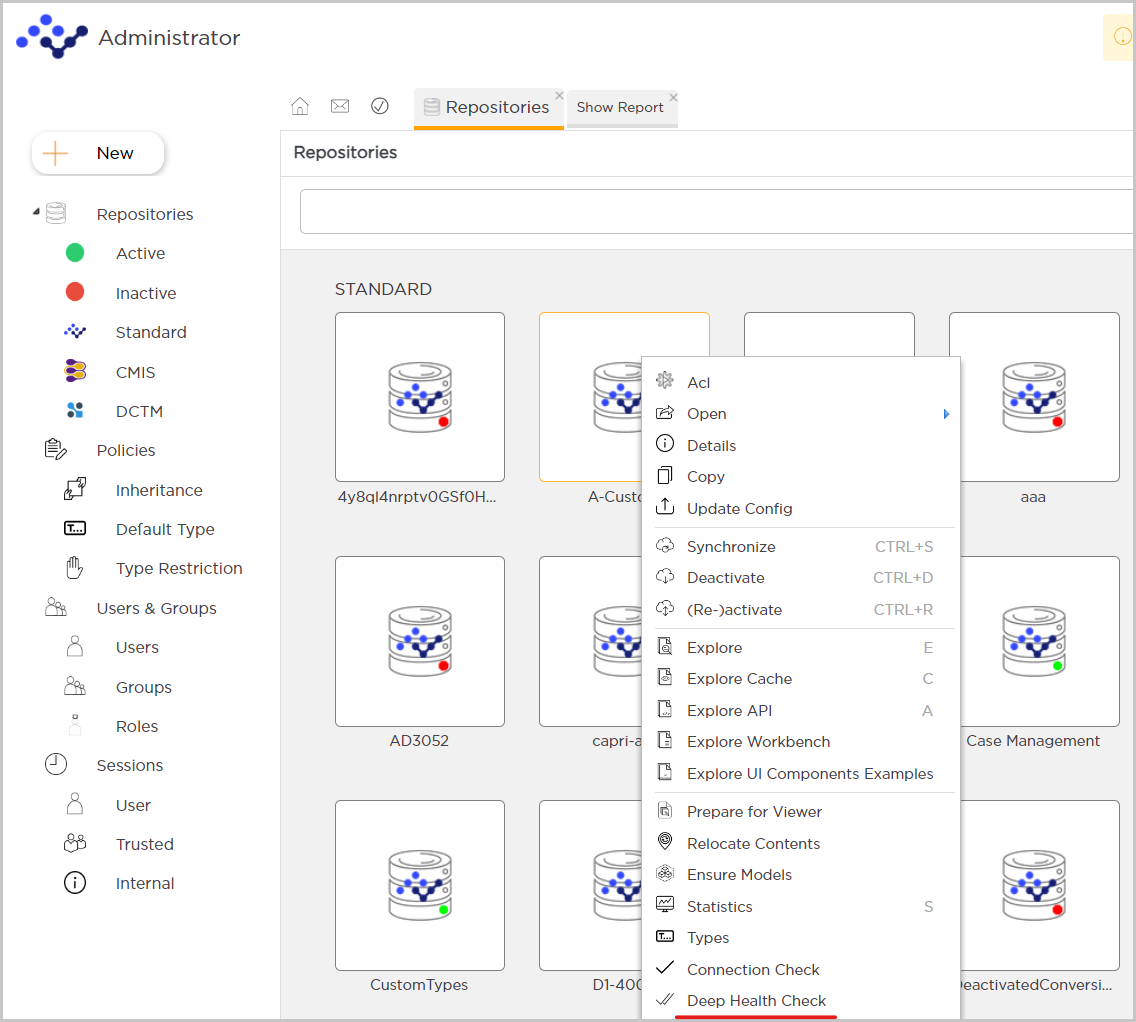 Time consuming operation
Time consuming operationIt can take several minutes to complete the health check. When all checks are finished, a notification message appears on the top of the page and you can open the report.
Click the Show Report button to view the report details:
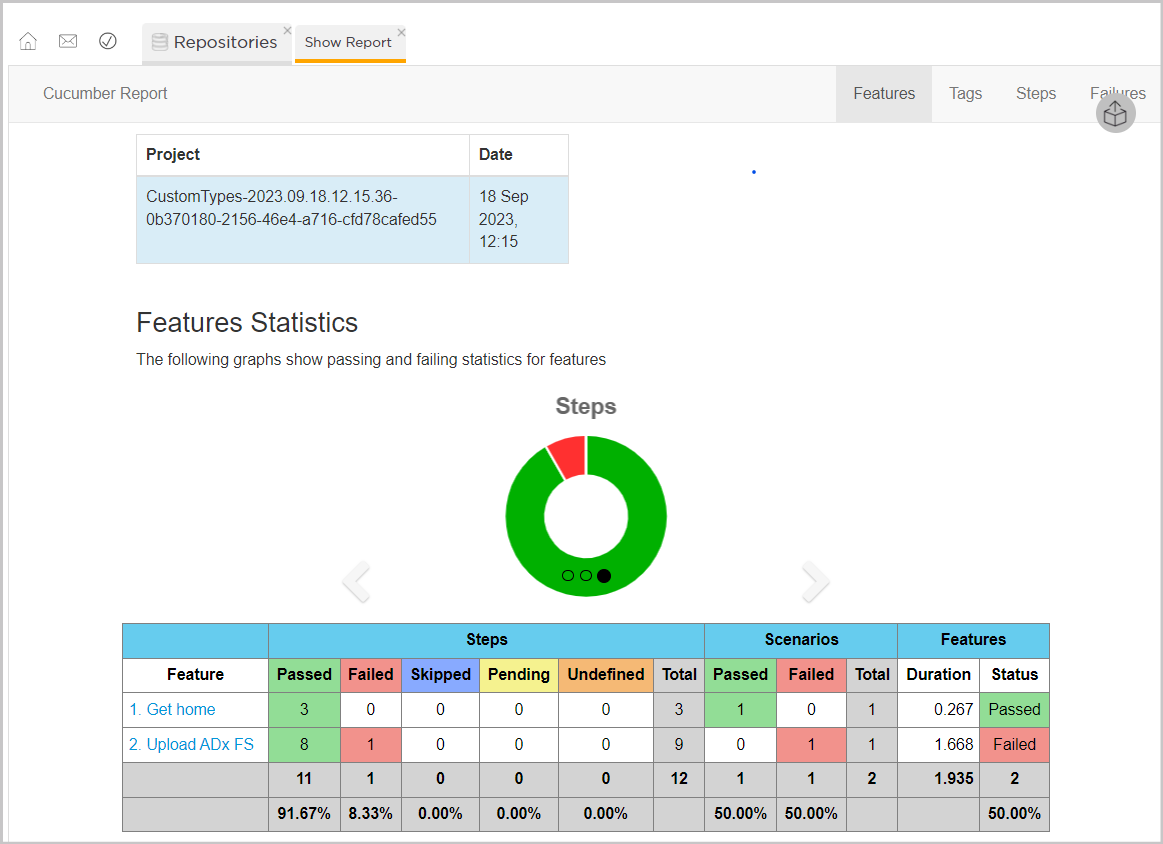
For information about running deep health checks via REST, see Running deep health checks with D1 REST API.