Backup strategies in D1
This page describes backup strategies for Document.One.
Backup overview
Before familiarizing yourself with the backup strategies, review the backup requirements that we strongly recommend to follow.
To ensure full fail-safety of the system, you need to periodically perform all of the backup processes shown in the following diagram (open the diagram in a new browser tab to expand it):
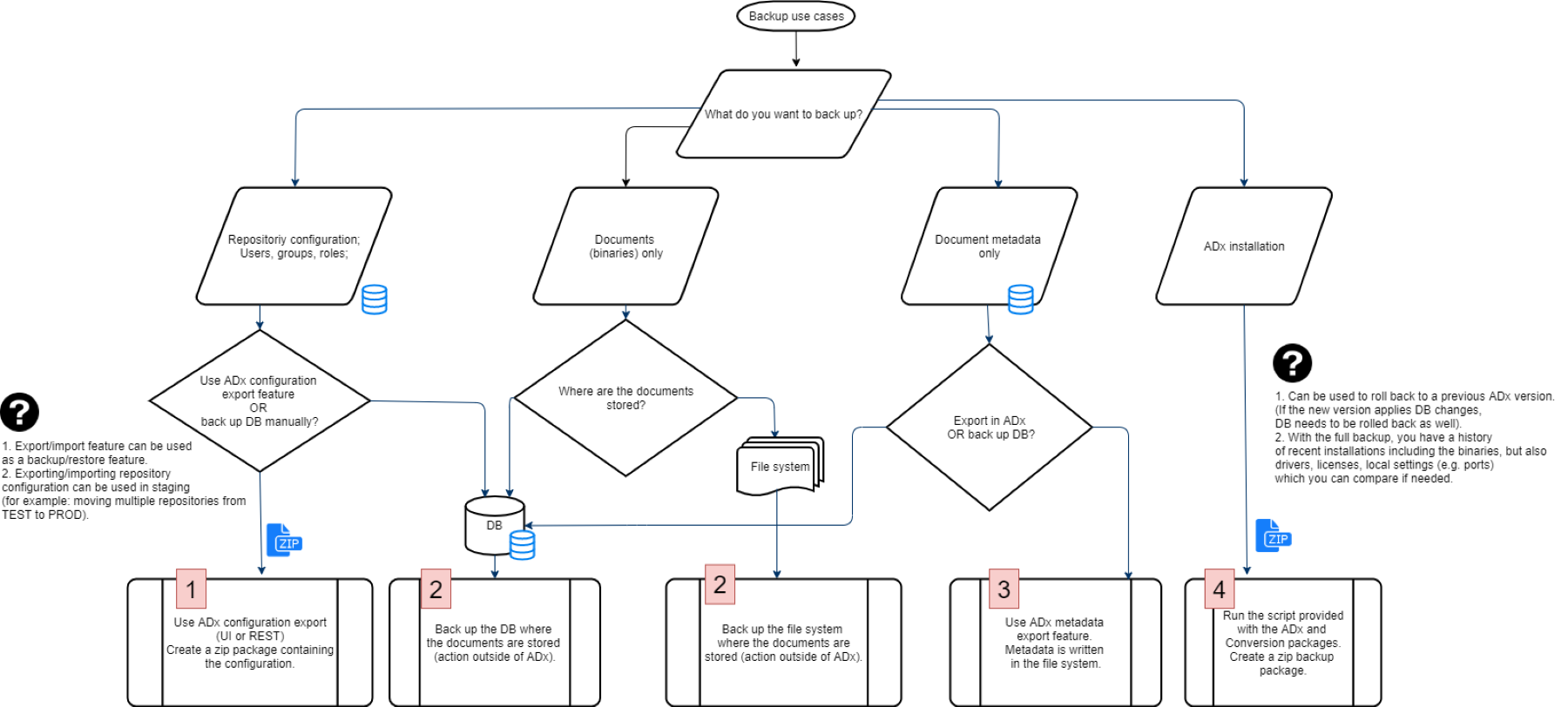
As you can see, every process results in one of the following actions (numbered from 1 to 4):
| Backup ID | Backup type | Backup description | Backup details | References |
|---|---|---|---|---|
| 1 | D1 configuration export and import | Creates a backup of the repository configuration within existing D1 installation (with the possibility to include users, roles, and groups). This process can help you to backup and restore your D1 configuration, and arrange your staging process (for example, moving multiple repositories from TEST to PROD). | This backup can be executed either from the UI or via D1 REST API. | |
| 2 | Backup of the binary files | You manually create a backup of either a file system (for example, with a file system snapshot) or a database (database backup) - depending on how they are stored in your system. | If required, you can run file system and database backups individually. | Binaries backup |
| 3 | D1 metadata export and import | This backup can be executed either outside of D1 (database backup), from D1 UI or by using D1 REST API. | Exporting and importing repository contents Administration REST API - export/import - batch export and import from folder via Administration API. Importing contents into repository via REST - import based on individual metadata files via Repository API. | |
| 4 | Backup of the D1 and Conversion installation | Installation backup provides a history of recent installations, including not only the binaries, but also drivers, licenses, local settings (e.g. ports), which you can compare if needed. | D1 and Conversion packages contain the create-backup and restore-backup scripts capable of backing up the entire D1 and Conversion Service installations. | D1 installation backup |
Binaries backup
Binaries backup can be performed manually.
Binaries can also be backup up as a part of the full installation backup if they are stored in the file system location covered by the backup script.
You can back up binary files on the respective database and/or file system where they are stored. Your organization is to provide the information on how to perform such backup and the backup policies.
We recommend that you run the backups in the following order:
- Perform the backup of D1 repository DB and system DB backup.
- Create the snapshot of the file system (or create a backup folder) if documents are stored in the file system.
To avoid situations when database and the file system are out of sync at the time of backup, execute the above steps in a single run.