Reindexing contents in D1
You might notice that fulltext search is not indexing all contents in your repository. This happens when contents have been uploaded to a repository before the fulltext search is enabled.
The following scenarios would result in such a situation:
- You have just connected an external repository (such as Documentum) to D1, the contents of which have been uploaded earlier ( without using D1).
- Contents is uploaded to a repository when fulltext search is disabled.
If you recognize one of the above scenarios in your system, it means that content reindexing is necessary, to make sure that fulltext search works as expected on all contents in your repository.
This document explains how to do it from the D1 interface. You can also do it with REST - see Reindexing contents via REST API.
To reindex contents
Log in to D1, and open a repository where you want to reindex contents.
Highlight the content (or multiple contents) to be reindexed. Select the Reindex option:
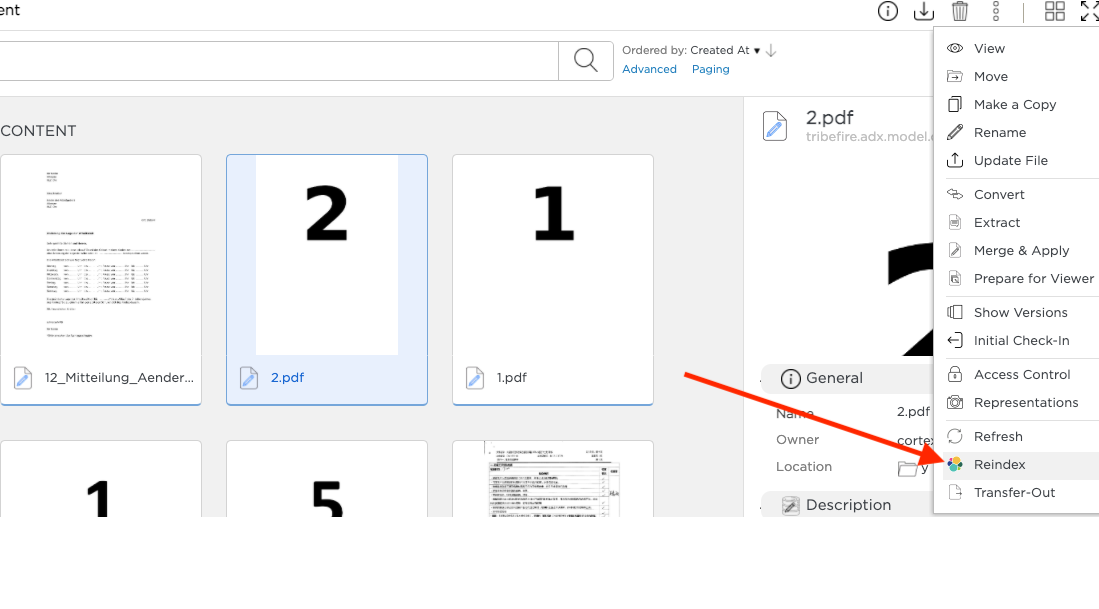
Reindexing process starts, as indicated by the message (which you can also browse in message history after it has disappeared):
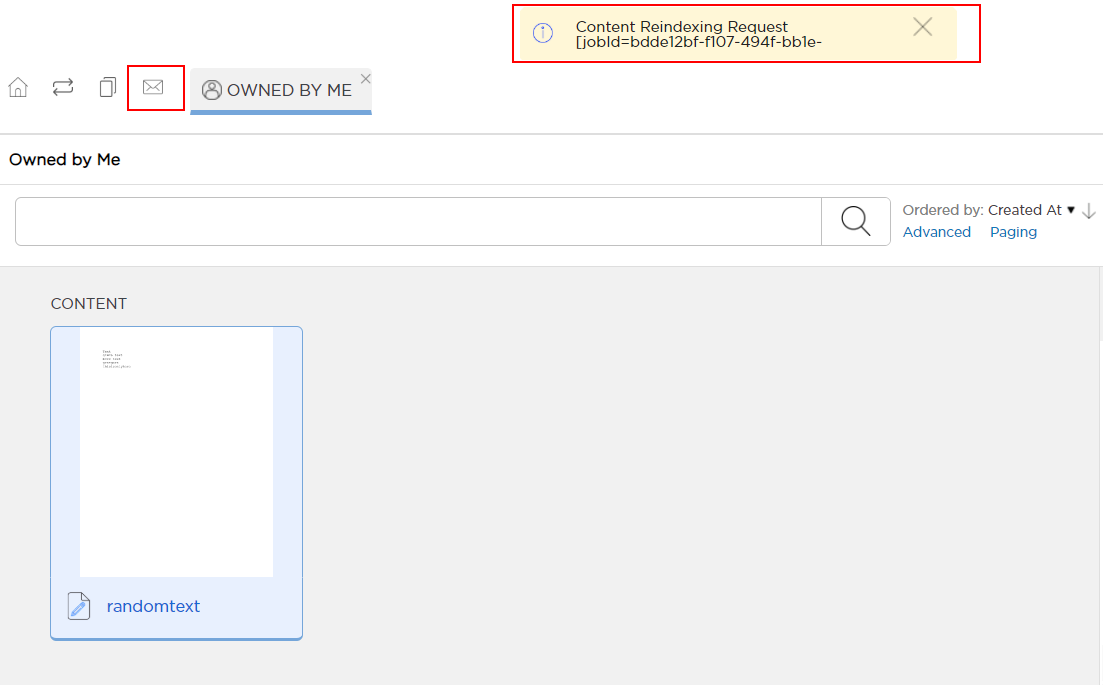
- When reindexing is complete (which is indicated by a confirmation message), your content should be correctly indexed from now on. Try searching for content text to verify that reindexing works as expected.
D1 REST API offers more comprehensive reindexing features, such as reindexing multiple contents by ID or by condition. For information about how to use it, see Reindexing contents via REST API.