ADx 2.0.813 (02/12/2019) Release Notes
This release introduces several key updates such as upgraded Tribefire platform for ADx, repository cloud storage, drag&drop file upload, Office Online integration, and a number of smaller improvements.
Installation
You can install this release from the provided package. Follow Installation Instructions for more details.
Platform Upgrades:
Migration to Modules
ADx is now based on an improved Tribefire platform utilizing a brand-new, modular architecture. This brings significant benefits:
- Significant performance improvements - startup and runtime execution are both faster, for example content conversion is ~20% faster.
- Embedded messaging - separate ActiveMQ runtime is no longer necessary, reducing platform setup, maintenance, and support efforts.
Cloud Storage
This release introduces the possibility to configure cloud storage for your repositories. As of this release, Google Cloud Platform and Amazon Web Services S3 are the natively supported providers.
When adding repositories, both options are available when you configure Content Storage (read about adding repositories for details):
Google Cloud Platform
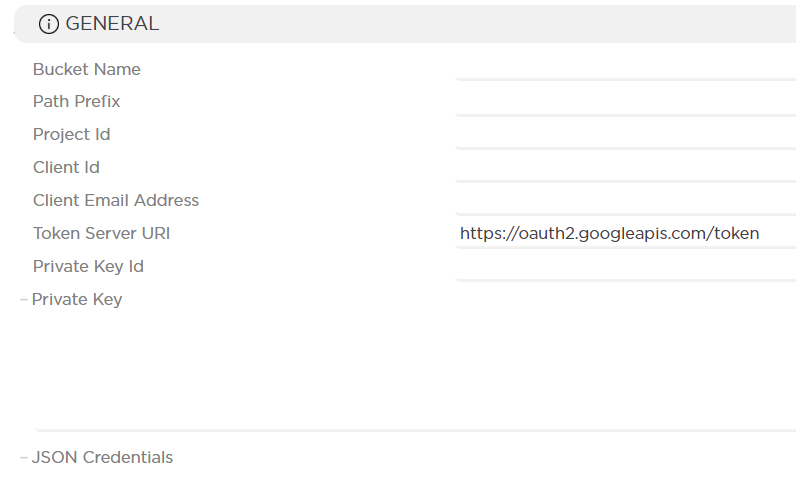
Amazon Web Services
Updated User Interface
ADx UI performance has been significantly improved.
Drag&Drop file upload support has been implemented:
In content area:
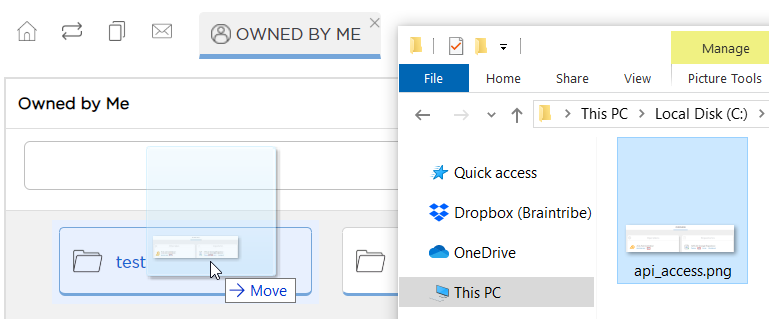
In CreateContents pop-up (when you click New):
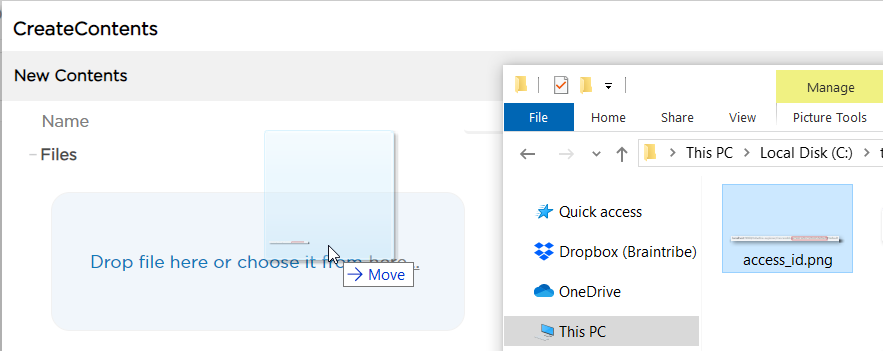
Online Office Integration
You can now upload and edit MS Office (Word, Excel, Powerpoint) files within ADx! Simply upload them to your repository and use the Office-dedicated options:
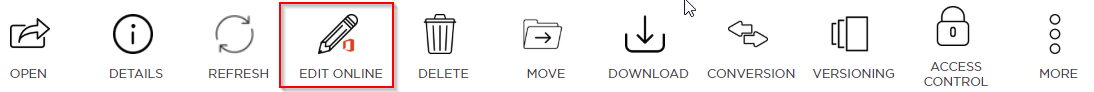
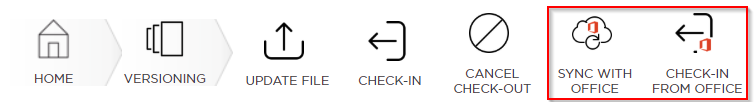
- Edit/View Online - opens the file in online editor for viewing or editing (depending if the file is checked out).
- Sync with Office - synchronize the local working copy with Online Office server (get latest changes from the server). This does not check in the file.
- Check in from Office - synchronize the local working copy with Online Office server and check in to ADx.
Note that you need to install Microsoft Office Web Apps Server before you can use this functionality. For detailed information, see installation instructions.
This version of Online Office integration is released for testing purposes, do not use it in production.
New Features and Improvements
The following features are provided in this release:
| Ticket | Description | Severity |
|---|---|---|
| https://jira.braintribe.com/browse/AD-611 | Add ActiveMQ multicast options to example settings | Major |
| https://jira.braintribe.com/browse/AD-601 | Removed "tribefire" from log file names | Major |
| https://jira.braintribe.com/browse/AD-579 | Adding test duration on Deep health check report | Major |
| https://jira.braintribe.com/browse/AD-375 | Improve performance of the Explorer | Major |
| https://jira.braintribe.com/browse/AD-617 | Added configuration options for conversion job export from repository cache | Major |
| https://jira.braintribe.com/browse/AD-613 | Cache area now shows file names related to a conversion job in a column. Full list of files is available in the property panel. | Major |
| https://jira.braintribe.com/browse/AD-594 | Enable Autocommit for ADx Explorer and Administrator. It's no longer necessary to use the "Commit" action. | Major |
| https://jira.braintribe.com/browse/AD-574 | Full Text search improvements | Major |
| https://jira.braintribe.com/browse/AD-443 | (Virtual) Children Property for Folders | Major |
| https://jira.braintribe.com/browse/AD-612 | Search by file name and date is now possible in cache area (jobs/documents). | Major |
| https://jira.braintribe.com/browse/AD-614 | Column size in cache area improved to show important data (such as file names) more clearly. | Minor |
Bug Fixes
The following issues were resolved.
| Ticket | SEVERITY | Description |
|---|---|---|
| https://jira.braintribe.com/browse/AD-537 | Conversion fails for PPT files | Critical |
| https://jira.braintribe.com/browse/AD-575 | CMIS and Native Documentum repositories are not created correctly | Major |
Configuration changes
Changes introduced to the .yaml configuration file included in the package.
ActiveMQ settings are now configured on each installed node as ActiveMQ is embedded into the platform, meaning there is no need to install dedicated ActiveMQ nodes anymore. Multicast communication is now supported as well, see New Runtime Properties below.
Elasticsearch is now configured with two more settings. Both are included in the example settings (with additional documentation) and can usually be left with default values:
ELASTIC_PORT: 9300
ELASTIC_CLUSTER_NODES: "${TRIBEFIRE_CLUSTER_NODES}"Trusted Domain - to fix the issue where ADx couldn't embed statistics and health checks from Conversion in an iframe, we introduced a crossDomainPolicy setting where you can specify the trustedDomain. This can be set to
*to fix the issue. You can also restrict the access to a specific domain, as in*.domain.com.crossDomainPolicy: !com.braintribe.model.platform.setup.api.cdp.SimpleCrossDomainPolicy
trustedDomain: "*.domain.com"
New Runtime Properties
The following runtime properties were added in this release:
| Property | Description | Default Value |
|---|---|---|
| AMQ_DISCOVERY_MULTICAST_GROUP | When using a clustered environment, you can assign this node to a Multicast group using this property. Setting this value activates Multicast transport. | Not set |
| AMQ_DISCOVERY_MULTICAST_NETWORK_INTERFACE | The network interface through which multicasts are sent, e.g. "eth0". | Not set |
| ELASTIC_PORT | Elasticsearch port | 9300 |
| ELASTIC_CLUSTER_NODES | Nodes where elasticsearch service is used | "${TRIBEFIRE_CLUSTER_NODES}" |
Changed Runtime Properties
The following propertied had their functionality or default values changed.
| Property | Change | Default Value |
|---|
Removed Runtime Properties
The following properties were removed in this release:
| Property | Default Value |
|---|
Known Issues
A list of problems we're aware of and working on.
Known Issues ADx
| Ticket | SEVERITY | Description |
|---|---|---|
| https://jira.braintribe.com/browse/AD-321 | CRITICAL | Add missing indices |
| https://jira.braintribe.com/browse/AD-354 | CRITICAL | ADx Admin: Problem when synchronizing Type Definitions form DCTM/CMIS |
| https://jira.braintribe.com/browse/AD-350 | CRITICAL | ADx Admin: Repository Activation state sometimes not correct in case of errors |
| https://jira.braintribe.com/browse/AD-348 | MAJOR | ADx Admin: Repository Modification-Status not updated on Update |
| https://jira.braintribe.com/browse/AD-347 | MAJOR | ADx Admin: Repository Deletion not properly working |
| https://jira.braintribe.com/browse/AD-330 | MAJOR | ADx Content: Missing ADx context information for conversion jobs |
| https://jira.braintribe.com/browse/AD-342 | MINOR | Hibernate warnings in the log files |
| https://jira.braintribe.com/browse/AD-341 | MINOR | Java warnings during for Java 9 and later |
| https://jira.braintribe.com/browse/AD-311 | MINOR | Oracle - DbLockManager prints Oracle constraint message |
Cannot migrate legacy contents simultaneously
Due to cache database being shared between repositories, it's not possible for now to run multiple migration jobs from a single legacy repository at the same time. You need to wait for the previous migration to finish before running a new one.
Known Issues Conversion
| Ticket | SEVERITY | Description |
|---|---|---|
| https://jira.braintribe.com/browse/AD-337 | MAJOR | Make TF Conversion workbench consistent to ADx |
| https://jira.braintribe.com/browse/AD-501 | MAJOR | tf-conversion user has the admin role assigned |
| https://jira.braintribe.com/browse/AD-338 | MAJOR | Finalize Permissions on accessing TF Converion |
| https://jira.braintribe.com/browse/EXTDOCS-71 | MINOR | Fix wrong encoding on opening resource in Browser |
Minor Warnings
Java Warnings
When using Java 9 or later, the following warning may appear in application logs and also during installation procedure:
WARNING: An illegal reflective access operation has occurred
WARNING : Illegal reflective access by com.braintribe.model.processing.itw.asm.AsmClassLoaderWrapper$1 (file:/path/to/instant-type-weaving-1.0.28.jar) to method java.lang.ClassLoader.defineClass(java.lang.String,byte[],int,int)
WARNING: Please consider reporting this to the maintainers of com.braintribe.model.processing.itw.asm.AsmClassLoaderWrapper$1
WARNING: Use --illegal-access=warn to enable warnings of further illegal reflective access operations
WARNING: All illegal access operations will be denied in a future release
Ticket: https://jira.braintribe.com/browse/AD-341
Hibernate Warnings
The log files may contain Hibernate-related warnings. They can be identified based on the fully qualified class which starts with org.hibernate, as in:
WARNING org.hibernate.tuple.entity.EntityMetamodel 'HHH000084: Entity [com.braintribe.model.user.User] is abstract-class/interface explicitly mapped as non-abstract; be sure to supply entity-names' [TribefireServices-2.0:tribefire-services#initialize,ApplicationLoader:/tribefire-services#initialize]
Ticket: https://jira.braintribe.com/browse/AD-342
These warnings do not affect the functionality of the application and can be ignored. We are working on a fix.