Managing repositories
This page describes the supported repository types and describes actions that an administrator can perform in the repositories.
Repository types
As an administrator, you can add the following types of repositories in D1:
- D1 standard repository - it is the D1 native repository
- CMIS repository - when you want to integrate external CMIS-compatible service with D1 (such as Alfresco or SharePoint)
- Documentum repository - when you want to integrate a Documentum service with D1 (Documentum 6 and newer versions only).
Repository management options
The following view lists all available repositories and provides the necessary tools for their management.
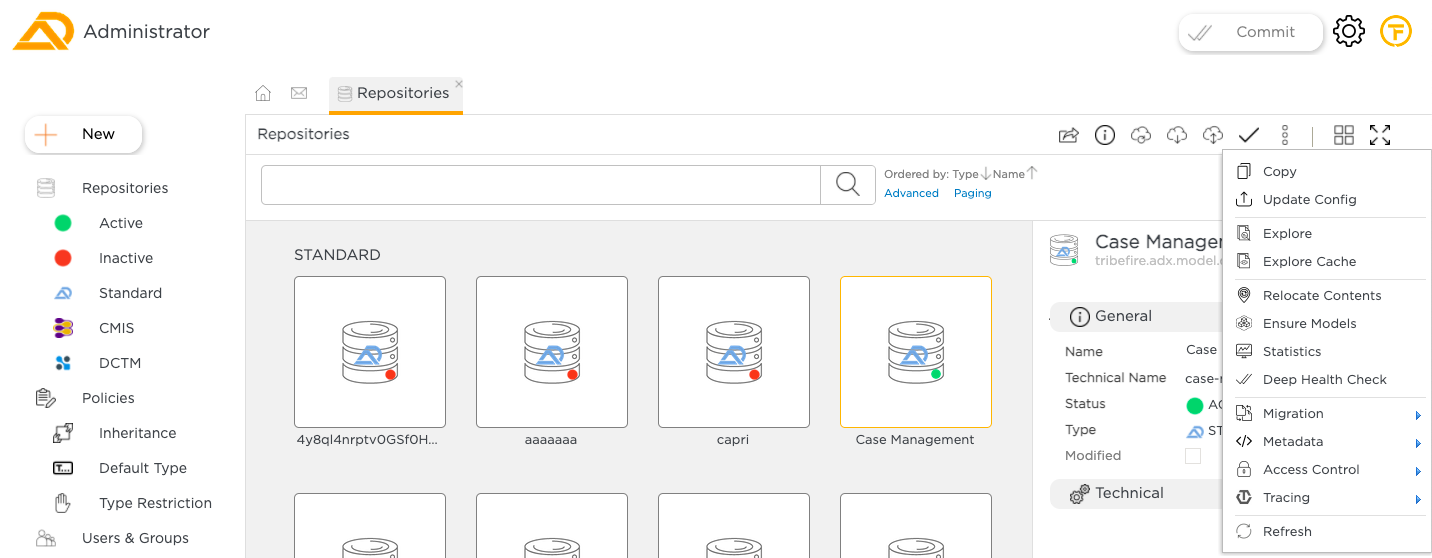
By using the entry points on the left, you can filter repositories by their status and type:
- Active
- Inactive
- Standard
- CMIS
- DCTM
You can perform the following actions on a created repository:
| Action | Description |
|---|---|
| Open | Opens the detailed view of a repository. The detailed view presents the repository configuration and is available in the grid and list modes. |
| Edit | Opens the Configuration dialog. |
| Delete | Deletes the selected repository. |
| Refresh | Refreshes the Admin Access view. |
| Synchronize | Creates the individual repository configuration elements according to the repository configuration. |
| Deactivate | Deactivates an active repository. |
| Reactivate | Deactivates an active repository and then activates it again. |
| Reindex | Re-index contents of a repository so that they are picked up by full-text search. For information when this is necessary, see Content reindexing. |
| Health | Opens a menu where you can run either a basic Connection Check that tests database connection or Deep Check which tests the content operations on a repository. |
| Explore | Opens the contents of the repository. |